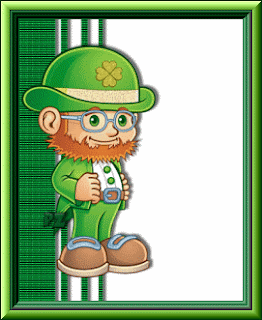rec.photo.digital
http://groups.google.com/group/rec.photo.digital?hl=en
rec.photo.digital@googlegroups.com
Today's topics:
* Somewhere out there, a monkey just got his drivers licence... - 1 messages,
1 author
http://groups.google.com/group/rec.photo.digital/t/e162be148f308e39?hl=en
* Photo editing software that mimic in-camera processing - is there any
available? - 3 messages, 3 authors
http://groups.google.com/group/rec.photo.digital/t/7881ad409dd0d159?hl=en
* Slideshow question - 9 messages, 8 authors
http://groups.google.com/group/rec.photo.digital/t/7096cb56447df3eb?hl=en
* Olympus SLR boss says 12 MP is enough - 9 messages, 9 authors
http://groups.google.com/group/rec.photo.digital/t/7694b9e85e8630b7?hl=en
* Help with Photoshop Elements... - 1 messages, 1 author
http://groups.google.com/group/rec.photo.digital/t/d4d4d11bb6cb7e88?hl=en
* Basic scanner questions for new user - 1 messages, 1 author
http://groups.google.com/group/rec.photo.digital/t/938dc36d8d72a1a8?hl=en
* 1/2 pixel offset? - 1 messages, 1 author
http://groups.google.com/group/rec.photo.digital/t/aa1432d75b90b0ae?hl=en
==============================================================================
TOPIC: Somewhere out there, a monkey just got his drivers licence...
http://groups.google.com/group/rec.photo.digital/t/e162be148f308e39?hl=en
==============================================================================
== 1 of 1 ==
Date: Wed, Mar 11 2009 10:38 am
From: "Dudley Hanks"
>> If the image were cropped to remove that part, would it cut into Mich or
>> the
>> woman?
>
> You'll ruin the shot if you crop yourself out of it. You're just going
> to have to go back and do it again. :-)
>
I ride the bus a lot, so no shortage of opportunities to reshoot. Staging
it so we have enough room could be tricky, though... BUT< HEY< I love a
challenge!
>
>> Regarding Elliott Erwitt, I haven't heard of him, but I'll try to check
>> out
>> his work.
>
> He has an exceptional eye for a shot, sometimes great humour in his
> images too. Really worth checking out - as are most Magnum photogs.
>
I read Mr. Erwitt's bio and was greatly impressed. I'll check out one (or
two) of his books at earliest opportunity. Thanks for pointing him out.
Take Care,
Dudley
==============================================================================
TOPIC: Photo editing software that mimic in-camera processing - is there any
available?
http://groups.google.com/group/rec.photo.digital/t/7881ad409dd0d159?hl=en
==============================================================================
== 1 of 3 ==
Date: Wed, Mar 11 2009 10:40 am
From: aniramca@gmail.com
On Mar 11, 11:59 am, Michael <adunc79...@mypacks.net> wrote:
> On 2009-03-11 11:32:15 -0400, ray <r...@zianet.com> said:
>
>
>
> > On Tue, 10 Mar 2009 17:40:41 -0700, aniramca wrote:
>
> >> I wonder if anyone can help me on this issue. In digital cameras, the
> >> images collected by the sensor are manipulated by the built-in software
> >> (the camera engineor processor) to develop a final image. What I am
> >> getting is whether this process can be done (or likely re- done)
> >> "outside" the camera afterward by image manipulation in a photo editing
> >> software. When you take a picture, you can take the image in manual mode
> >> (any combination of f/stop and speed, as long as it is not too extreme
> >> and becoming difficult to manipulate) and select the f/ stop and the
> >> speed.
>
> >> My question is whether there is a photo editing software in the market
> >> today which can guide the user on changing the variation of the f/stop
> >> and speed as it is done in the camera as you automatically set the image
> >> when you take a picture. The EXIF data can tell you what f/stop and
> >> speed that were fired. Using these data, the software then can be
> >> manipulated by changing the speed and the f/stop of its combination.
> >> Example, the EXIF data indicated that the image was taken with F= 5.600
> >> and speed of 1/100 sec = 0.010 sec. Instead of graduating scales or
> >> scale 1 to plus or minus 200 when we manipulate the editing sofware, is
> >> there software that show the F/stop and speed and as you adjust the
> >> image, you do it by , say, typing the F=5.610 and speed is changed to
> >> 0.012 sec. Is there such a software?
>
> >> What I am aiming is about using a camera manually, and play around with
> >> combination of f/stop and speed outside. Perhaps this is typically
> >> common, but I have never seen a software with that method of adjusting
> >> the image. It would even mid boggling if the software can also reduce
> >> light or add light on portion of the image, so that you can play around
> >> with contrast and sensitivity. I am sure that this is done, as I have
> >> seen my old paintshop software, in which I can add a beam of light
> >> artificially at one, two or many corner... just like adding studio light
> >> in a real studio. Or even better, the software can start doing
> >> sharpening/focusing in the image like the way Nikon does the 51 point
> >> focusing or more. It this can be done, is there any need to get a fancy
> >> camera with all the gizmo, if you can just shoot the old fashion way (in
> >> the old days, an ASA 100 film usually has a small piece of paper with
> >> instruction to take shots at F/5.6 and speed of 1/100 on cloudy day and
> >> increase the speed to 1/200 on sunny day or something lake that)?. Then,
> >> everything else will be done in the computer at home. Is this too far
> >> fetched? That's the way I used to take photos with my dad's old german
> >> camera over 40 years ago and you do not play much with f/stop and speed
> >> combinations (except as shown in the film box instruction). You just
> >> want to make sure that you focus correctly.
>
> >> Just want to hear any of your comments. Thanks.
>
> > Are you talking about jpeg data or raw (my guess is the former)? You
> > can't really do that much with a jpeg - limited dynamic range. You can do
> > a lot more with raw data, though I'm not familiar with software that
> > operates exactly as you describe.
>
> NO software can do what the OP wants. The shutter speed is the shutter
> speed. You cannot alter it in software to either be shorter or longer,
> stopping action better or allowing motion blur... and the f stop is
> what it is... you cannot change the depth of field it provided. These
> are absolute camera parameters, not issues of exposure value or color
> balance. Photoshopping the sharpness is a limited tool and introduces
> artifacts, and cannot give you perceptibly different depth of field.
> Doesn't matter if the image is RAW, JPEG, TIFF or whatever.
> --
> Michael
Thanks for the responses and comments.
I am trying to think "out of the box". It may not be a perfect
simulation (or mimic or whatever you want to call).
Could you imagine 20 years ago for a 64GB compact flash card? Or
autofocus cameras that everyone seems cannot "live" without it
nowadays? Or manipulating images without darkroom and chemical
agents?
I created all my HDR images using a single photo. Perhaps the quality
is not as good as using bracketing technique to shoot 3 o5 exposure
variation. However, I consider the result is good enough for me.
Let assume that someone took a photo with f/1.9 and speed of 1/100
sec. Produce the image in JPEG. Then let another person took the same
exact spot, using a different camera, and say under-exposed with f/2.4
and speed of 1/100 sec. Are you sure that he cannot produce an image
in JPEG which has the same exposure as the other guy, using a photo
editing software?
I can understand that the blur or depth of field may be more difficult
to handle, using any photo editing software. But, I am sure on general
photos (as long as it is not too extreme - too dark or too much wash
out), it may work?
Just a kicker.... is it possible in the future that we may perhaps
take a photo of a moment that has elapsed? It is impossible, isn't
it? or is it? When you take photo of a star far away, the image is
not what happened at the time when the shutter clicks. You are taking
photo of the past! So, in fact this is already done as we speak.
== 2 of 3 ==
Date: Wed, Mar 11 2009 11:00 am
From: "Trev"
In news:0430ff28-094b-4751-910c-8b7995c948a2@t3g2000yqa.googlegroups.com,
<aniramca@gmail.com> aniramca@gmail.com bashed on keyboard and typed:
> On Mar 11, 11:59 am, Michael <adunc79...@mypacks.net> wrote:
>> On 2009-03-11 11:32:15 -0400, ray <r...@zianet.com> said:
>>
>>
>>
>>> On Tue, 10 Mar 2009 17:40:41 -0700, aniramca wrote:
>>
>>>> I wonder if anyone can help me on this issue. In digital cameras,
>>>> the images collected by the sensor are manipulated by the built-in
>>>> software (the camera engineor processor) to develop a final image.
>>>> What I am getting is whether this process can be done (or likely
>>>> re- done) "outside" the camera afterward by image manipulation in
>>>> a photo editing software. When you take a picture, you can take
>>>> the image in manual mode (any combination of f/stop and speed, as
>>>> long as it is not too extreme and becoming difficult to
>>>> manipulate) and select the f/ stop and the speed.
>>
>>>> My question is whether there is a photo editing software in the
>>>> market today which can guide the user on changing the variation of
>>>> the f/stop and speed as it is done in the camera as you
>>>> automatically set the image when you take a picture. The EXIF data
>>>> can tell you what f/stop and speed that were fired. Using these
>>>> data, the software then can be manipulated by changing the speed
>>>> and the f/stop of its combination. Example, the EXIF data
>>>> indicated that the image was taken with F= 5.600 and speed of
>>>> 1/100 sec = 0.010 sec. Instead of graduating scales or scale 1 to
>>>> plus or minus 200 when we manipulate the editing sofware, is there
>>>> software that show the F/stop and speed and as you adjust the
>>>> image, you do it by , say, typing the F=5.610 and speed is changed
>>>> to
>>>> 0.012 sec. Is there such a software?
>>
>>>> What I am aiming is about using a camera manually, and play around
>>>> with combination of f/stop and speed outside. Perhaps this is
>>>> typically common, but I have never seen a software with that
>>>> method of adjusting the image. It would even mid boggling if the
>>>> software can also reduce light or add light on portion of the
>>>> image, so that you can play around with contrast and sensitivity.
>>>> I am sure that this is done, as I have seen my old paintshop
>>>> software, in which I can add a beam of light artificially at one,
>>>> two or many corner... just like adding studio light in a real
>>>> studio. Or even better, the software can start doing
>>>> sharpening/focusing in the image like the way Nikon does the 51
>>>> point focusing or more. It this can be done, is there any need to
>>>> get a fancy camera with all the gizmo, if you can just shoot the
>>>> old fashion way (in the old days, an ASA 100 film usually has a
>>>> small piece of paper with instruction to take shots at F/5.6 and
>>>> speed of 1/100 on cloudy day and increase the speed to 1/200 on
>>>> sunny day or something lake that)?. Then, everything else will be
>>>> done in the computer at home. Is this too far fetched? That's the
>>>> way I used to take photos with my dad's old german camera over 40
>>>> years ago and you do not play much with f/stop and speed
>>>> combinations (except as shown in the film box instruction). You
>>>> just want to make sure that you focus correctly.
>>
>>>> Just want to hear any of your comments. Thanks.
>>
>>> Are you talking about jpeg data or raw (my guess is the former)? You
>>> can't really do that much with a jpeg - limited dynamic range. You
>>> can do a lot more with raw data, though I'm not familiar with
>>> software that operates exactly as you describe.
>>
>> NO software can do what the OP wants. The shutter speed is the
>> shutter speed. You cannot alter it in software to either be shorter
>> or longer, stopping action better or allowing motion blur... and the
>> f stop is what it is... you cannot change the depth of field it
>> provided. These are absolute camera parameters, not issues of
>> exposure value or color balance. Photoshopping the sharpness is a
>> limited tool and introduces artifacts, and cannot give you
>> perceptibly different depth of field. Doesn't matter if the image is
>> RAW, JPEG, TIFF or whatever. --
>> Michael
>
> Thanks for the responses and comments.
> I am trying to think "out of the box". It may not be a perfect
> simulation (or mimic or whatever you want to call).
> Could you imagine 20 years ago for a 64GB compact flash card? Or
> autofocus cameras that everyone seems cannot "live" without it
> nowadays? Or manipulating images without darkroom and chemical
> agents?
> I created all my HDR images using a single photo. Perhaps the quality
> is not as good as using bracketing technique to shoot 3 o5 exposure
> variation. However, I consider the result is good enough for me.
> Let assume that someone took a photo with f/1.9 and speed of 1/100
> sec. Produce the image in JPEG. Then let another person took the same
> exact spot, using a different camera, and say under-exposed with f/2.4
> and speed of 1/100 sec. Are you sure that he cannot produce an image
> in JPEG which has the same exposure as the other guy, using a photo
> editing software?
> I can understand that the blur or depth of field may be more difficult
> to handle, using any photo editing software. But, I am sure on general
> photos (as long as it is not too extreme - too dark or too much wash
> out), it may work?
> Just a kicker.... is it possible in the future that we may perhaps
> take a photo of a moment that has elapsed? It is impossible, isn't
> it? or is it? When you take photo of a star far away, the image is
> not what happened at the time when the shutter clicks. You are taking
> photo of the past! So, in fact this is already done as we speak.
You can adjust the gamma, brightness and contrast but there is no direct
conversion to F stops or even Ev.
Secondly making exposure adjustments to a camera raw image in a Good
Converter is doing it to the raw data on the computer instead of the camera
which does it to Jpeg.
There are limits Its one thing to grab more detail out of dark area's but
over exposed light area's dont have any detail to improve
--
Trev
Nobody is perfect.
But Being a Yorkshire man is as close as you can get.
== 3 of 3 ==
Date: Wed, Mar 11 2009 3:48 pm
From: Nicko
On Mar 11, 12:40 pm, anira...@gmail.com wrote:
> Just a kicker.... is it possible in the future that we may perhaps
> take a photo of a moment that has elapsed? It is impossible, isn't
> it? or is it?
It is impossible NOT to!
When you take photo of a star far away, the image is
> not what happened at the time when the shutter clicks. You are taking
> photo of the past!
Every time you take a photo you are doing that, however close far away
the subject. Because light has a finite speed.
Every time you look at something, you are seeing it as it was in the
past. It might not be that far in the past, but it is indeed in the
past. Not only is the speed of light involved, but also the speed of
electrons and chemical processes, both in actually seeing something
and recording an image of it.
What is the mystery here?
--
YOP...
==============================================================================
TOPIC: Slideshow question
http://groups.google.com/group/rec.photo.digital/t/7096cb56447df3eb?hl=en
==============================================================================
== 1 of 9 ==
Date: Wed, Mar 11 2009 11:15 am
From: Bert Hyman
In news:gp8sgk$nj6$1@reader.motzarella.org John McWilliams
<jpmcw@comcast.net> wrote:
> Why not size the images to the exact proportions and orientation of
> the projector at its precise resolution?
The OP said he's doing a PowerPoint presentation. A PP slide will always
have borders and the like which eat a bit of real estate.
[I'm not a PP wizard; there might be a way to put raw images into a PP
presentation that I don't know about]
--
Bert Hyman St. Paul, MN bert@iphouse.com
== 2 of 9 ==
Date: Wed, Mar 11 2009 11:26 am
From: John McWilliams
Bert Hyman wrote:
> In news:gp8sgk$nj6$1@reader.motzarella.org John McWilliams
> <jpmcw@comcast.net> wrote:
>
>> Why not size the images to the exact proportions and orientation of
>> the projector at its precise resolution?
>
> The OP said he's doing a PowerPoint presentation. A PP slide will always
> have borders and the like which eat a bit of real estate.
Nonetheless, there must be an optimum size for PPT shows, one which
requires little or no further interpolation by PPT. And one would
sharpen to that.
>
> [I'm not a PP wizard; there might be a way to put raw images into a PP
> presentation that I don't know about]
Even if one could display RAW images via PPT, one shouldn't: you're
causing PPT a lot of work, and output would not be top quality possible,
as sharpening would be poor in all likelihood.
--
John McWilliams
== 3 of 9 ==
Date: Wed, Mar 11 2009 11:43 am
From: Inez
On Mar 11, 11:15 am, Bert Hyman <b...@iphouse.com> wrote:
> Innews:gp8sgk$nj6$1@reader.motzarella.orgJohn McWilliams
>
> <jp...@comcast.net> wrote:
> > Why not size the images to the exact proportions and orientation of
> > the projector at its precise resolution?
>
> The OP said he's doing a PowerPoint presentation. A PP slide will always
> have borders and the like which eat a bit of real estate.
The OP is actually female, but appreciates the advice all the same :)
> [I'm not a PP wizard; there might be a way to put raw images into a PP
> presentation that I don't know about]
>
> --
> Bert Hyman St. Paul, MN b...@iphouse.com
== 4 of 9 ==
Date: Wed, Mar 11 2009 12:27 pm
From: ray
On Wed, 11 Mar 2009 18:15:46 +0000, Bert Hyman wrote:
> In news:gp8sgk$nj6$1@reader.motzarella.org John McWilliams
> <jpmcw@comcast.net> wrote:
>
>> Why not size the images to the exact proportions and orientation of the
>> projector at its precise resolution?
>
> The OP said he's doing a PowerPoint presentation. A PP slide will always
> have borders and the like which eat a bit of real estate.
Pretty stupid app, isn't it? Should be a way to do your presentation full
screen.
>
> [I'm not a PP wizard; there might be a way to put raw images into a PP
> presentation that I don't know about]
== 5 of 9 ==
Date: Wed, Mar 11 2009 12:23 pm
From: "J. Clarke"
John McWilliams wrote:
> Bert Hyman wrote:
>> In news:gp8sgk$nj6$1@reader.motzarella.org John McWilliams
>> <jpmcw@comcast.net> wrote:
>>
>>> Why not size the images to the exact proportions and orientation of
>>> the projector at its precise resolution?
>>
>> The OP said he's doing a PowerPoint presentation. A PP slide will
>> always have borders and the like which eat a bit of real estate.
>
> Nonetheless, there must be an optimum size for PPT shows, one which
> requires little or no further interpolation by PPT. And one would
> sharpen to that.
>>
>> [I'm not a PP wizard; there might be a way to put raw images into a
>> PP presentation that I don't know about]
>
> Even if one could display RAW images via PPT, one shouldn't: you're
> causing PPT a lot of work, and output would not be top quality
> possible, as sharpening would be poor in all likelihood.
I wouldn't knock myself out trying to get perfect results unless it's going
to be shown in a commercial theater (by "commercial theater" I mean the kind
of place where you pay ten bucks plus the price of popcorn to see
"Watchmen"). Odds are that they won't have whatever projector they told you
that they were going to have. Better to tweak it so that it looks "good
enough" at any resolution than to tune the Hell out of it for one particular
one.
On the other hand, one might want to do both 4:3 and 16:9 or 16:10 versions
so that if wide screen is available you'll be able to make the best use of
it.
== 6 of 9 ==
Date: Wed, Mar 11 2009 12:05 pm
From: "J. Clarke"
Bert Hyman wrote:
> In news:gp8sgk$nj6$1@reader.motzarella.org John McWilliams
> <jpmcw@comcast.net> wrote:
>
>> Why not size the images to the exact proportions and orientation of
>> the projector at its precise resolution?
>
> The OP said he's doing a PowerPoint presentation. A PP slide will
> always have borders and the like which eat a bit of real estate.
Only if the designer of the presentation wants them to. The entire area of
the slide can be used for whatever content one is displaying.
If you're getting borders odds are that you have the aspect ratio of the
slides set to something different from what the monitor is displaying. By
default Powerpoint slides fill a 4:3 screen--there are presets (in the
latest version anyway) for 16:9 and 16:10 in addition to the usual gamut of
paper sizes, and if none of those do it for you you can set a custom size.
> [I'm not a PP wizard; there might be a way to put raw images into a PP
> presentation that I don't know about]
If there's a codec on the system for the format in which they're stored it
treats them like any other image (assuming of course that the codec is
designed accoriding to the rules for Windows codecs and is not proprietary
to a particular application).
If you do an "insert object" and "from file" it will even use a third party
application to open and display the file (assuming that the application has
been written with the proper "hooks" to allow it to be used in that
fashion).
== 7 of 9 ==
Date: Wed, Mar 11 2009 12:41 pm
From: "Charles"
"Inez" <savagemouse123@hotmail.com> wrote in message
news:7ecf35ee-0653-4051-ad4e-8cd775793a0c@v18g2000pro.googlegroups.com...
>I want to do a powerpoint slide show which will be projected on a
> screen. Quite a few of the images are scans of medium format
> negatives and are of gianormous size, and I am not sure how much I
> should reduce them. Unfortunately I won't have a shot using the
> projector until it is too late to make changes, so I can't
> experiment.
>
> I know this is a rather nebulous question, but what is a good size for
> an image to be projected? I'll probably resize them in photoshop, if
> that matters.
Put the shots into PP and then use the resizing dots to fill the screen.
There is also a crop tool available. Then right-click the picture, go to
format, then select compress and then set the resolution to "Print." This
will muchly reduce the size of the PP show, yet give plenty of resolution
for any viewing method.
== 8 of 9 ==
Date: Wed, Mar 11 2009 2:01 pm
From: me@mine.net
On Wed, 11 Mar 2009 09:53:57 -0700 (PDT), in rec.photo.digital Inez
<savagemouse123@hotmail.com> wrote:
>I want to do a powerpoint slide show which will be projected on a
>screen. Quite a few of the images are scans of medium format
>negatives and are of gianormous size, and I am not sure how much I
>should reduce them. Unfortunately I won't have a shot using the
>projector until it is too late to make changes, so I can't
>experiment.
>
>I know this is a rather nebulous question, but what is a good size for
>an image to be projected? I'll probably resize them in photoshop, if
>that matters.
Others have addressed the image resizing issue. If a may back up a second,
are you sure PP is the best tool for the job? It wasn't clear if you have
anything other than images to present. If that is the case you might be
better off using an image viewer, such as Irfanview to run a pure image
slideshow, instead of using PP.
== 9 of 9 ==
Date: Wed, Mar 11 2009 2:59 pm
From: Mark Roberts
ray wrote:
>On Wed, 11 Mar 2009 18:15:46 +0000, Bert Hyman wrote:
>
>> In news:gp8sgk$nj6$1@reader.motzarella.org John McWilliams
>> <jpmcw@comcast.net> wrote:
>>
>>> Why not size the images to the exact proportions and orientation of the
>>> projector at its precise resolution?
>>
>> The OP said he's doing a PowerPoint presentation. A PP slide will always
>> have borders and the like which eat a bit of real estate.
>
>Pretty stupid app, isn't it? Should be a way to do your presentation full
>screen.
There is. You place your image into the PowerPoint "slide" as a
background image. When you run the presentation it displays as full
screen, though you'll have black areas left/right or top/bottom if
your image doesn't match the aspect ratio of the screen (but that's
preferable to either cropping or stretching, IMO).
--
Mark Roberts Photography & Multimedia
www.robertstech.com
==============================================================================
TOPIC: Olympus SLR boss says 12 MP is enough
http://groups.google.com/group/rec.photo.digital/t/7694b9e85e8630b7?hl=en
==============================================================================
== 1 of 9 ==
Date: Wed, Mar 11 2009 1:35 pm
From: rpd
Wired http://is.gd/mWiI/12MPenough
In an interview at the PMA (Photo Marketing Association)
show in Las Vegas, Olympus SLR boss Akira Watanabe
confirmed what we have known for a long time: That more
pixels doesn't mean better pictures. Speaking to ZDNet,
Watanabe said that "Twelve megapixels is, I think, enough
for covering most applications most customers need. We have
no intention to compete in the megapixel wars for E-System."
This is fantastic news. It has been the unofficial line at
camera manufacturers for a while now, but Watanabe is the
first to say it out loud, and to actually base future tech
policy on it. So what will Olympus be doing instead? Higher
dynamic range, better color and higher ISOs for better low-
light performance.
Watanabe also thinks that SLR focusing is set to change.
Instead of having a separate focus module as is done today,
he predicts that soon systems using the image sensor will
take over. Right now, this method is used by compact
cameras and SLRs in live view mode. As you may have
noticed, it's slow. Watanabe thinks that it will soon be a
lot faster.
We can only say "well done" to Olympus. The company has a
history of innovation. Perhaps now the megapixel race is
finally over, we'll get some fun new toys to play with.
ZDNet - "Olympus has declared an end to the megapixel war":
http://is.gd/mauP
== 2 of 9 ==
Date: Wed, Mar 11 2009 1:43 pm
From: John McWilliams
rpd wrote:
> Wired http://is.gd/mWiI/12MPenough
>
> In an interview at the PMA (Photo Marketing Association)
> show in Las Vegas, Olympus SLR boss Akira Watanabe
> confirmed what we have known for a long time: That more
> pixels doesn't mean better pictures. Speaking to ZDNet,
> Watanabe said that "Twelve megapixels is, I think, enough
> for covering most applications most customers need. We have
> no intention to compete in the megapixel wars for E-System."
Who's this "we" that has known an universal truth for so long??
While there's a point to what he says, he does hedge with "most apps
most custs.", an intelligent approach.
--
john mcwilliams
== 3 of 9 ==
Date: Wed, Mar 11 2009 2:01 pm
From: "Charles"
The stereo watts per channel issue died slowly and the horsepower race is
still on for those fat cats who can afford ridiculous vehicles.
I'd gladly stick a knife into the Megapixel beast but think that it will
live on after death like the vampire that it is.
== 4 of 9 ==
Date: Wed, Mar 11 2009 2:09 pm
From: Bob
In article <7KBLNC2G39884.2326736111@reece.net.au>,
remailer@reece.net.au says...
-:Wired http://is.gd/mWiI/12MPenough
why would anyone repost this from a remailer account?
pr flack?
== 5 of 9 ==
Date: Wed, Mar 11 2009 2:11 pm
From: Bruce
rpd <remailer@reece.net.au> wrote:
>Wired http://is.gd/mWiI/12MPenough
>
>In an interview at the PMA (Photo Marketing Association)
>show in Las Vegas, Olympus SLR boss Akira Watanabe
>confirmed what we have known for a long time: That more
>pixels doesn't mean better pictures. Speaking to ZDNet,
>Watanabe said that "Twelve megapixels is, I think, enough
>for covering most applications most customers need. We have
>no intention to compete in the megapixel wars for E-System."
>
>This is fantastic news.
No, it isn't. It is merely a statement that the supplier of sensors to
Four Thirds has realised the impracticability of manufacturing
reasonably low noise sensors in that format with more than 12 MP.
If 12 MP is the practical limit in Four Thirds, it would suggest that
something over 40 MP would be practical in 24x36mm format (FX or
"full frame").
== 6 of 9 ==
Date: Wed, Mar 11 2009 2:35 pm
From: "David J. Littleboy"
"rpd" <remailer@reece.net.au> wrote:
> Wired http://is.gd/mWiI/12MPenough
>
> In an interview at the PMA (Photo Marketing Association)
> show in Las Vegas, Olympus SLR boss Akira Watanabe
> confirmed what we have known for a long time: That more
> pixels doesn't mean better pictures. Speaking to ZDNet,
> Watanabe said that "Twelve megapixels is, I think, enough
> for covering most applications most customers need. We have
> no intention to compete in the megapixel wars for E-System."
Right. At 12MP in the 4/3 system, the pixels are about the same size as they
would be in a 48MP FF camera. I.e. about one stop less sensitive/noisier
than the 20+MP cameras. And a lot closer together, requiring much better
lenses.
--
David J. Littleboy
Tokyo, Japan
== 7 of 9 ==
Date: Wed, Mar 11 2009 2:55 pm
From: SMS
rpd wrote:
> Wired http://is.gd/mWiI/12MPenough
>
> In an interview at the PMA (Photo Marketing Association)
> show in Las Vegas, Olympus SLR boss Akira Watanabe
> confirmed what we have known for a long time: That more
> pixels doesn't mean better pictures. Speaking to ZDNet,
> Watanabe said that "Twelve megapixels is, I think, enough
> for covering most applications most customers need. We have
> no intention to compete in the megapixel wars for E-System."
LOL, of course he'd say that. What he didn't do is qualify his statement
by explaining why going beyond 12 megapixels is not going to happen on a
4:3 sensor.
At least he set the benchmark. 12 megapixels for 4:3 means that full
frame would top out at around 46 megapixels for the same pixel density,
and APS-C will top out at around 18-20 megapixels for the same pixel
density. Sounds about right.
I'm amazed that the manufacturers that are down in the lower single
digits in market share are able to carry on at all. I suppose that the
explosion in digital SLR sales means that even someone with 5% market
share like Olympus can sell enough to make a go of it. That they could
even get 5% with the 4:3 system is amazing.
== 8 of 9 ==
Date: Wed, Mar 11 2009 3:34 pm
From: Keith Nuttle
rpd wrote:
> Wired http://is.gd/mWiI/12MPenough
>
> In an interview at the PMA (Photo Marketing Association)
> show in Las Vegas, Olympus SLR boss Akira Watanabe
> confirmed what we have known for a long time: That more
> pixels doesn't mean better pictures. Speaking to ZDNet,
> Watanabe said that "Twelve megapixels is, I think, enough
> for covering most applications most customers need. We have
> no intention to compete in the megapixel wars for E-System."
>
> This is fantastic news. It has been the unofficial line at
> camera manufacturers for a while now, but Watanabe is the
> first to say it out loud, and to actually base future tech
> policy on it. So what will Olympus be doing instead? Higher
> dynamic range, better color and higher ISOs for better low-
> light performance.
>
> Watanabe also thinks that SLR focusing is set to change.
> Instead of having a separate focus module as is done today,
> he predicts that soon systems using the image sensor will
> take over. Right now, this method is used by compact
> cameras and SLRs in live view mode. As you may have
> noticed, it's slow. Watanabe thinks that it will soon be a
> lot faster.
>
> We can only say "well done" to Olympus. The company has a
> history of innovation. Perhaps now the megapixel race is
> finally over, we'll get some fun new toys to play with.
>
> ZDNet - "Olympus has declared an end to the megapixel war":
> http://is.gd/mauP
>
>
>
Question: At 12mp has the camera sensor hit the electron tunneling wall
that the cpu manufactures hit a couple of years ago?
== 9 of 9 ==
Date: Wed, Mar 11 2009 5:19 pm
From: rjn
Bruce <n...@nospam.net> wrote:
> >This is fantastic news.
> No, it isn't. It is merely a statement that the supplier of sensors to
> Four Thirds has realised the impracticability of manufacturing
> reasonably low noise sensors in that format with more than 12 MP.
But if Black Silicon works out, watch for some back-peddling
on this "sound barrier that cannot be broken" claim from Oly.
> If 12 MP is the practical limit in Four Thirds, it would suggest that
> something over 40 MP would be practical in 24x36mm format (FX or
> "full frame").
And if B.S. isn't B.S., does the "35mm" sensor format run
out of lens res before getting to 40 Mp?
--
Regards, Bob Niland mailto:name@ispname.tld
http://www.access-one.com/rjn email4rjn AT yahoo DOT com
NOT speaking for any employer, client or Internet Service Provider.
==============================================================================
TOPIC: Help with Photoshop Elements...
http://groups.google.com/group/rec.photo.digital/t/d4d4d11bb6cb7e88?hl=en
==============================================================================
== 1 of 1 ==
Date: Wed, Mar 11 2009 3:36 pm
From: Nicko
On Mar 11, 4:28 am, Mark Thomas <mark.thoma...@gmail.com> wrote:
> samadams_2...@yahoo.ca wrote:
> > Hello,
>
> > I have a drawing of a face that is looking not directly forward off
> > the page, but at a 45 degree angle from directly forward and directly
> > to the side. I would like to be able to change this face to looking
> > directly to the side (ie: right of the page), but am not a very good
> > artist. I see that photoshop has a "perspective tool", so I was
> > wondering if I could use this to accomplish this task. If not, is
> > there another photoshop tool that would accomplish this? Any advice,
> > and step-by-step instructions would be greatly appreciated.
>
> > Thanks
> > Sam
>
> The only way you could do that would be to map the 2d features onto a 3d
> map of the head, and then rotate that...
>
> I'm guessing you don't have a 3d map of the head. And you'd need 3d
> software to do it anyway.
>
> If it is a drawing, then in simple terms, you need an *artist* to do this.
An artist whom some consider to be very good had a solution:
http://teachers.westport.k12.ct.us/artsmarts/Projects/Picass1.jpg
--
YOP...
==============================================================================
TOPIC: Basic scanner questions for new user
http://groups.google.com/group/rec.photo.digital/t/938dc36d8d72a1a8?hl=en
==============================================================================
== 1 of 1 ==
Date: Wed, Mar 11 2009 3:36 pm
From: mardie.scott@gmail.com
On Mar 9, 6:46�pm, goldtech <goldt...@worldpost.com> wrote:
> Hi,
>
> I have a bunch of old 35mm slides and color and bw negatives. I want
> to by a scanner.
>
> I'm looking for websites that very simply explain the process.
>
> I also need a recommendation for the best value in a scanner. I see
> the Nikons but the price of admission is about 1K for that high
> quality. Is there a unit with comparible quality for less, or least
> one that's less $$$ and not a piece of junk...
>
> What is the difference between Slverfast and VueScan and Photoshop?
>
> What software does a scanner need besides drivers? (I assume I'll have
> to install drivers for it.)
>
> What the best way to clean fingerprints and dust from old slides and
> film?
>
> Real basic questions I know, and I appreciate if you can point me in
> the right direction.
>
> thanks,
>
> Lee G.
I got an Epson Perfection V500 film and slide scanner for about $150
at Best Buy, It does a great job, came with Photoshop Elements 6.0
and has 0 learning curve. I did 500 slides in batches of four in
about 4 days off and on. I'd say the average scan time was a minute
or less. I just kept going and then edited and cleaned when all were
done. I've been very pleased with it and was able to save some slides
we thought were too faded or dark. The holders for the slides and
film negatives are removable so the scanner can be used to just copy,
although I have a copier for that. HTH
==============================================================================
TOPIC: 1/2 pixel offset?
http://groups.google.com/group/rec.photo.digital/t/aa1432d75b90b0ae?hl=en
==============================================================================
== 1 of 1 ==
Date: Wed, Mar 11 2009 5:15 pm
From: Marty Fremen
bugbear <bugbear@trim_papermule.co.uk_trim> wrote:
> Can anyone remember the name of a high-res camera-back
> that used a tiny movement of the sensor to double
> up the resolution?
This is a standard technique in flatbed scanners, so I would imagine a
camera with a scanning back could do the same.
==============================================================================
You received this message because you are subscribed to the Google Groups "rec.photo.digital"
group.
To post to this group, visit http://groups.google.com/group/rec.photo.digital?hl=en
To unsubscribe from this group, send email to rec.photo.digital+unsubscribe@googlegroups.com
To change the way you get mail from this group, visit:
http://groups.google.com/group/rec.photo.digital/subscribe?hl=en
To report abuse, send email explaining the problem to abuse@googlegroups.com
==============================================================================
Google Groups: http://groups.google.com/?hl=en