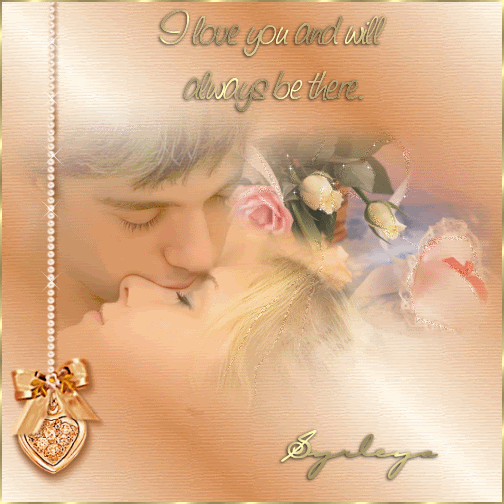adobe.photoshop.windows
http://groups.google.com/group/adobe.photoshop.windows?hl=en
adobe.photoshop.windows@googlegroups.com
Today's topics:
* CS4 Eraser Won't Work - 4 messages, 3 authors
http://groups.google.com/group/adobe.photoshop.windows/t/dc0aaad6b189cb7e?hl=en
* Why are some filters not available if an image is 16 bit? - 1 messages, 1
author
http://groups.google.com/group/adobe.photoshop.windows/t/46b69d0fb8c61227?hl=en
* CS4 crashes when setting rulers - 3 messages, 3 authors
http://groups.google.com/group/adobe.photoshop.windows/t/14e42b7cb640a9b3?hl=en
* bringing in old photoshop projects to cs4 - 1 messages, 1 author
http://groups.google.com/group/adobe.photoshop.windows/t/d3d5e2cda88407a2?hl=en
* CS3 won tlet me use it ???? - 3 messages, 3 authors
http://groups.google.com/group/adobe.photoshop.windows/t/d1f0c23e5db2089b?hl=en
* In CS4 Use of File>Place Does Not Center Images - 1 messages, 1 author
http://groups.google.com/group/adobe.photoshop.windows/t/59b9b78cb41cc02b?hl=en
* Stroke a Vector Object - 4 messages, 4 authors
http://groups.google.com/group/adobe.photoshop.windows/t/44bcd571adee99c0?hl=en
* Is it CS3? Vista? or my specs? - 1 messages, 1 author
http://groups.google.com/group/adobe.photoshop.windows/t/3ebb009f264902a6?hl=en
* Question about Adobe CS4 service manager - 1 messages, 1 author
http://groups.google.com/group/adobe.photoshop.windows/t/576d82a3cc760a3d?hl=en
* Thinking of buying from eBay? - 2 messages, 2 authors
http://groups.google.com/group/adobe.photoshop.windows/t/19b418010ce94ec1?hl=en
* CS4 bug - Selection tool yields random boxes - 3 messages, 2 authors
http://groups.google.com/group/adobe.photoshop.windows/t/6bc8a484ab18ee88?hl=en
* CS4 Full Screen Mode - 2 messages, 2 authors
http://groups.google.com/group/adobe.photoshop.windows/t/6a9dacd1f410fcf2?hl=en
==============================================================================
TOPIC: CS4 Eraser Won't Work
http://groups.google.com/group/adobe.photoshop.windows/t/dc0aaad6b189cb7e?hl=en
==============================================================================
== 1 of 4 ==
Date: Wed, Nov 19 2008 10:01 am
From: dave_milbut@adobeforums.com
so you're using a stylus? are you using the right end? (ya. stoopid question. :)) can you save and restart photoshop? see if that clears it up...
maybe even reboot with the tablet unplugged, then restart again with it plugged in. let the os re-recognize it...
what brand of tablet? latest drivers installed?
== 2 of 4 ==
Date: Wed, Nov 19 2008 10:10 am
From: Susan_Sherman@adobeforums.com
Dave,
The computer is brand new as of last Friday with everything being a fresh install with all the latest drivers and updates. It is a Wacom Intuos tablet. Don't worry, I'm not offended by the "right end" comment. And yes, I am using the correct end.
Like I said, I can see the tool indicator moving across the image exactly where I am trying to erase...it's just that nothing actually erases!
So far, I have closed and restarted PS, rebooted the entire system, and unplugged and plugged in the tablet. And, the problem is not specific to this image file. The "brush" mode does not work on any image with the "eraser" tool selected.
It's a conundrum wrapped in a mystery tied with an enigma.
Susan
== 3 of 4 ==
Date: Wed, Nov 19 2008 11:07 am
From: "John Joslin"
Try resetting the eraser tool from its drop-down menu.
No help? Try resetting the brush tool from its drop-down menu. Or go into the brushes Panel and experiment with toggling shape dynamics.
No help? Unplug the Wacom and check the behaviour without it.
== 4 of 4 ==
Date: Wed, Nov 19 2008 11:38 am
From: Susan_Sherman@adobeforums.com
Thanks! I'll give this a try. I'll be off-line in meetings until tomorrow mid-morning but I'll let you all know what the outcome is then.
==============================================================================
TOPIC: Why are some filters not available if an image is 16 bit?
http://groups.google.com/group/adobe.photoshop.windows/t/46b69d0fb8c61227?hl=en
==============================================================================
== 1 of 1 ==
Date: Wed, Nov 19 2008 10:16 am
From: Mylenium@adobeforums.com
OK then, this partially explains it, but if it is possible to make these
filters work in 16 bit, then why don't they?
Well, you sure have a point, but as Chris said - even an ever so slight change in a feature needs coding work and testing and it would seem, that the demand for the artsy filters working native in 16bit is not that high to justify the effort. I would not take this as "Adobe wants me to work this way", though. As someone originally coming from 3D programs and compositing with After Effects, I can find simialr examples everywhere. The point really is, that it does not make sense to convert all types of effectsas to higher bit depths. Toon shaders in 3D programs are still mostly 8bit for apparent reasons and likewise, there would be no visual difference calculating a circle effect in After Effects in anything other than 8bit. If you want to attribute a failure to Photoshop, then it is its inability to mix different color depths easily. Still, not all is lost. If you encounter such situations, you can always duplicate the image, reduce the bit depth or change color space, run your filters and then copy&paste or drag the processed layer back to the origianl document. A similar workflow could be established by using smart objects, though then it will be a bit more tricky dealing with color profiles and such.
Mylenium
==============================================================================
TOPIC: CS4 crashes when setting rulers
http://groups.google.com/group/adobe.photoshop.windows/t/14e42b7cb640a9b3?hl=en
==============================================================================
== 1 of 3 ==
Date: Wed, Nov 19 2008 10:20 am
From: Mylenium@adobeforums.com
If the pref reset does not work, check the various threads pertaining to hardware acceleration/ OpenGL issues. this could be one more such thing.
Mylenium
== 2 of 3 ==
Date: Wed, Nov 19 2008 12:32 pm
From: Gerry_Wallace@adobeforums.com
The reset of preferences did the trick, thanks.
== 3 of 3 ==
Date: Wed, Nov 19 2008 12:45 pm
From: dave_milbut@adobeforums.com
:)
Plus ça change,
Plus c'est la même chose
the more that things change, the more they stay the same.
==============================================================================
TOPIC: bringing in old photoshop projects to cs4
http://groups.google.com/group/adobe.photoshop.windows/t/d3d5e2cda88407a2?hl=en
==============================================================================
== 1 of 1 ==
Date: Wed, Nov 19 2008 10:27 am
From: braedan_stenson@adobeforums.com
how to do you disable the hardware acceleration?
==============================================================================
TOPIC: CS3 won tlet me use it ????
http://groups.google.com/group/adobe.photoshop.windows/t/d1f0c23e5db2089b?hl=en
==============================================================================
== 1 of 3 ==
Date: Wed, Nov 19 2008 10:31 am
From: Sam_Healey@adobeforums.com
Hi i installed photoshop CS3 extended but when i try and open it, it says:-
You can not use this product at this time. You must repair this problem by unistalling it and then reinstalling this product or contacting your IT administrator or adobe customer support for help.
I did everything it said to do. Then i used Your Unistaller to get rid of everything to do with photoshop then i install it again...still no success.
any help,
Sam
== 2 of 3 ==
Date: Wed, Nov 19 2008 10:41 am
From: Mylenium@adobeforums.com
What other Adobe products are on your system? Did you run the CS3 clean script/ CS4 Clean Utility?
Mylenium
== 3 of 3 ==
Date: Wed, Nov 19 2008 12:48 pm
From: dave_milbut@adobeforums.com
make sure the adobe license manager service is running...
==============================================================================
TOPIC: In CS4 Use of File>Place Does Not Center Images
http://groups.google.com/group/adobe.photoshop.windows/t/59b9b78cb41cc02b?hl=en
==============================================================================
== 1 of 1 ==
Date: Wed, Nov 19 2008 10:31 am
From: Kathleen_Turner@adobeforums.com
I have been using CS3 for about 1 1/2 years, so of course had to give CS4 a try. I downloaded the trial. I immediately had an issue with File > Place.
I often use File > Place to add additional items into a document. I believe the expected functionality of File>Place is that the file should then be centered in the document.
Here is what I have done:
+ Create a 12"x12" document at 200ppi (I have also tried to create a document at 2400x2400 pixels)
+ Use File>Place to add a square 2400x2400 pixel image (JPG file) into the document
+ The added layer is now offset ever so slightly in the new document.
+ Further observation shows that the horizontal reference point is at 1202 (screen shot attached), thus creating an offset from center. I change it to 1200 and sure enough the paper is centered perfectly. I thought maybe changing it once would make it the same next time, but that is not the case.
+ When I used the File>Place command, I was zoomed out (25%), and the entire image was viewable on screen. If I zoom out further, say 8.33%, the offset is 1206.
I am able to duplicate this on two different computers with the following configurations:
Computer #1
+ Windows XP Professional Version 2002 SP2
+ AMD Athlon 64 X2 Dual Core Processor 6000+ (3.01GHz)
+ 4GB RAM
+ nVidia GeForce 8600 GT, driver version 6.14.11.5819
Computer #2
+ HP Pavilion dv9843cl Laptop
+ Windows Vista x64 SP1
+ Intel Core Duo processor T8100 (2.1 GHz)
+ 4GB RAM
+ nVidia GeForce 8600M GS with 512MB DDR dedicated graphics memory, ForceWare version 167.43
+ Video BIOS version: 60.83.4f.00.22
Operating System: Windows XP Professional
Browser: Firefox
Video display card / driver version: nVidia GeForce 8600 GT, driver version 6.14.11.5819
Screen shot (not sure if this works in these forums):
[IMG]http://cdn-1-service.phanfare.com/images/external/1466784_1419796_53071200_Full_3/0_0_41325929f3d5a1780af10559af98d829_1[/IMG]
Any ideas?????
~ Kathleen
==============================================================================
TOPIC: Stroke a Vector Object
http://groups.google.com/group/adobe.photoshop.windows/t/44bcd571adee99c0?hl=en
==============================================================================
== 1 of 4 ==
Date: Wed, Nov 19 2008 10:55 am
From: Will_Ferrell@adobeforums.com
Thanks!!!!! =)
== 2 of 4 ==
Date: Wed, Nov 19 2008 10:59 am
From: "John Joslin"
Watchit Phos — the nomenclature police will get you for illegal portmanteauing!
== 3 of 4 ==
Date: Wed, Nov 19 2008 11:25 am
From: "Phos±four dots"
I'm merely tipping my hat to the lady of transition.
== 4 of 4 ==
Date: Wed, Nov 19 2008 12:47 pm
From: dave_milbut@adobeforums.com
<snicker>
==============================================================================
TOPIC: Is it CS3? Vista? or my specs?
http://groups.google.com/group/adobe.photoshop.windows/t/3ebb009f264902a6?hl=en
==============================================================================
== 1 of 1 ==
Date: Wed, Nov 19 2008 11:06 am
From: Studio_Era@adobeforums.com
Charlie, Dave, Robert,
Thank you for the time and patience in your replies.
Vista is Premium.
And a slow open time is related to the printer setup !!!??
Another loss-for-words-wtf moment.
But, I will do as suggested and work on the printer set up after I do as Dave has confirmed: reformat the machine and re-build it myself.
It was the sometimes it works, sometimes it doesn't episodes that finally wore me down . . .
Anyways,
Thanks for the time to answer.
Brad
==============================================================================
TOPIC: Question about Adobe CS4 service manager
http://groups.google.com/group/adobe.photoshop.windows/t/576d82a3cc760a3d?hl=en
==============================================================================
== 1 of 1 ==
Date: Wed, Nov 19 2008 11:15 am
From: "John Joslin"
Can I somehow remove...?
Not really.
Better to learn what it can do!
==============================================================================
TOPIC: Thinking of buying from eBay?
http://groups.google.com/group/adobe.photoshop.windows/t/19b418010ce94ec1?hl=en
==============================================================================
== 1 of 2 ==
Date: Wed, Nov 19 2008 11:14 am
From: rjtaylor@adobeforums.com
It is really a bad idea to buy software from someone online unless it is in the box and sealed. You never know what you get. It could be pirated, the serial could already be used, etc.
== 2 of 2 ==
Date: Wed, Nov 19 2008 11:43 am
From: "John Joslin"
unless it is in the box and sealed
No! No! No! No No!
Didn't you read the thread?
Good fakes come shrink-wrapped and with a printed manual!
==============================================================================
TOPIC: CS4 bug - Selection tool yields random boxes
http://groups.google.com/group/adobe.photoshop.windows/t/6bc8a484ab18ee88?hl=en
==============================================================================
== 1 of 3 ==
Date: Wed, Nov 19 2008 11:42 am
From: Mike_Coleman@adobeforums.com
I'm having the exact same issue... I have a brand new computer that I just installed CS4 on... The only other installation I've done is OpenOffice. Now randomly the marquee tool will select a box of a random size in a random location on the image. It is a very big issue, and I have no idea where to start to solve it.
== 2 of 3 ==
Date: Wed, Nov 19 2008 12:09 pm
From: Mike_Coleman@adobeforums.com
I'm reinstalling my mouse driver... Will let you know if that helps.
== 3 of 3 ==
Date: Wed, Nov 19 2008 12:45 pm
From: dave_milbut@adobeforums.com
I'm reinstalling my mouse driver... Will let you know if that helps.
try UNinstalling all mouse drivers and let the os handle it. and check the mouse settings in the control panel.
==============================================================================
TOPIC: CS4 Full Screen Mode
http://groups.google.com/group/adobe.photoshop.windows/t/6a9dacd1f410fcf2?hl=en
==============================================================================
== 1 of 2 ==
Date: Wed, Nov 19 2008 12:47 pm
From: DaveMadden@adobeforums.com
how to TURN OFF?
== 2 of 2 ==
Date: Wed, Nov 19 2008 12:49 pm
From: dave_milbut@adobeforums.com
update video drivers? not sure if this one's been fixed though. i've seen it mentioned a couple of times.
==============================================================================
You received this message because you are subscribed to the Google Groups "adobe.photoshop.windows"
group.
To post to this group, visit http://groups.google.com/group/adobe.photoshop.windows?hl=en
To unsubscribe from this group, send email to adobe.photoshop.windows+unsubscribe@googlegroups.com
To change the way you get mail from this group, visit:
http://groups.google.com/group/adobe.photoshop.windows/subscribe?hl=en
To report abuse, send email explaining the problem to abuse@googlegroups.com
==============================================================================
Google Groups: http://groups.google.com/?hl=en