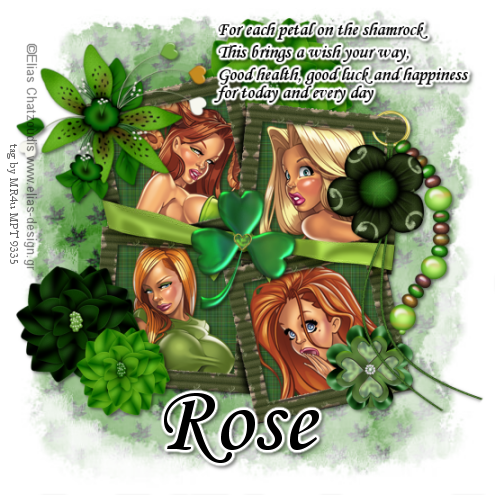adobe.photoshop.macintosh
http://groups.google.com/group/adobe.photoshop.macintosh?hl=en
adobe.photoshop.macintosh@googlegroups.com
Today's topics:
* Adobe Photoshop 3.0 (Mac) Serial Number Input Problem - 6 messages, 4
authors
http://groups.google.com/group/adobe.photoshop.macintosh/t/931713f19535a550?hl=en
* Transferring text box or table from InDesign to Photoshop - 10 messages, 4
authors
http://groups.google.com/group/adobe.photoshop.macintosh/t/6510b14f0d73eb45?hl=en
* Distributing/Spacing - 1 messages, 1 author
http://groups.google.com/group/adobe.photoshop.macintosh/t/8b18f49468950d6f?hl=en
* Set Foreground and Background Color Options? - 1 messages, 1 author
http://groups.google.com/group/adobe.photoshop.macintosh/t/dd67f7b9fb4dd5d6?hl=en
* 8 bits vs 32 bits? What are the advantages? - 2 messages, 2 authors
http://groups.google.com/group/adobe.photoshop.macintosh/t/54ca5e291ce083d0?hl=en
* New Cocktail Version For Tiger - 3 messages, 3 authors
http://groups.google.com/group/adobe.photoshop.macintosh/t/e210b2560847c2d7?hl=en
* RGB and Smart Objects - 1 messages, 1 author
http://groups.google.com/group/adobe.photoshop.macintosh/t/4389d8e41b956919?hl=en
* Multi Channel with Clipping Path... Am I dreaming? - 1 messages, 1 author
http://groups.google.com/group/adobe.photoshop.macintosh/t/b80b8278be86c944?hl=en
==============================================================================
TOPIC: Adobe Photoshop 3.0 (Mac) Serial Number Input Problem
http://groups.google.com/group/adobe.photoshop.macintosh/t/931713f19535a550?hl=en
==============================================================================
== 1 of 6 ==
Date: Thurs, Mar 5 2009 11:02 am
From: Jim_Jordan@adobeforums.com
I think that any reference to the S/N being on the back of the disk must
have refered to the Floppies version
Shaz is not looking at a floppy disk when they refer to 'at the back of the CD'. The confusion is over the production batch number on the CD media, which is different than the user license serial number. These are different numbers. Unless the white serial number sticker was applied by the user to the CD, the CD will not have the program's serial number.
Example image: OMR-014 <http://stommel.tamu.edu/~baum/boots/MISC/BEATLES/MFSL/ABBEY_ROAD_MFSL_BOOT/Actual_CD.jpg>
== 2 of 6 ==
Date: Thurs, Mar 5 2009 11:25 am
From: Ann_Shelbourne@adobeforums.com
I KNOW that Shaz is referring to the back of a CD.
But the Guide to which she referred, mentioned S/Ns being on the "back of Disks" and they have never been there on Adobe CDs … as far as I can recall.
== 3 of 6 ==
Date: Thurs, Mar 5 2009 11:47 am
From: Shaz_M@adobeforums.com
Hi Everyone
Firstly, thanks for all your help - I do appreciate it. I purchased the software from a shop quite a while back. I got Adobe Photoshop 5.5 and Adobe Illustrator 5.5 both complete and boxed (CD versions). I assumed the serials would be with the documentation, but after looking through it there was no reference to a number. I guess from the forum posts it seems the serials must have been removed beforehand, leaving me with useless copies of great software. Is there anything that can be done short of just learning from the documentation?
Thanks
== 4 of 6 ==
Date: Thurs, Mar 5 2009 11:52 am
From: Ann_Shelbourne@adobeforums.com
Is there anything that can be done short of just learning from the documentation?
I am afraid that you were "had" by that shop — and that those programs' S/Ns had already been registered to someone else and used a s part of an Upgrade Path.
It is not going to be worth your time bothering with that old documentation — you would probably do much better to buy one of the excellent third-party books about the current CS4 versions.
== 5 of 6 ==
Date: Thurs, Mar 5 2009 12:20 pm
From: Jim_Jordan@adobeforums.com
How did we jump from "Adobe Photoshop 3.0 (Mac)" to "Adobe Photoshop 5.5"?
Is there anything that can be done short of just learning from the documentation?
Scrap the idea of using Sheepshaver for learning. The only reason any of us use it is to run a vintage operating system to open vintage documents that do not fare well in more modern apps.
If you want to learn photo editing (graphics), you would do much better to run GIMP (gimp.org) natively on your XP machine (or purchase a more modern version of Photoshop). GIMP, Photoshop, Illustrator, etc. run on both Windows and Mac (with the versions appropriate to the respective systems). There is no need to be jumping through hoops to run an old emulated system. Free, GPL graphic software available today is better than the commercial software you are trying to run in OS9.
== 6 of 6 ==
Date: Thurs, Mar 5 2009 12:46 pm
From: Ramón_G_Castañeda@adobeforums.com
Shaz,
Just one word if you're strapped for cash: GIMP.
==============================================================================
TOPIC: Transferring text box or table from InDesign to Photoshop
http://groups.google.com/group/adobe.photoshop.macintosh/t/6510b14f0d73eb45?hl=en
==============================================================================
== 1 of 10 ==
Date: Thurs, Mar 5 2009 11:12 am
From: Adrian_Hoff@adobeforums.com
I create large "Posters" for presentation at scientific meetings. I do most of the work in Photoshop CS3. Tables, and particularly complex text boxes (those where text wraps around multiple photographs, for example) I create in InDesign CS3, and then cut and paste into Photoshop.
Text created in, or pasted directly into Photoshop remains editable text. InDesign text boxes and tables enter Photoshop as smart objects. They can be re-sized without pixilation, but the text is no longer editable. Double-clicking on the table in Photoshop opens Illustrator, not InDesign.
If I create a pdf version, the so-called smart objects are no longer even scalable (pixilate when viewed larger than 100%). Their embedded text is not searchable by database/internet search engines: Photoshop text is searchable.
Is there a way to transfer text boxes and tables from InDesign into Photoshop and still have editable text and editable tables (editable text within the table structure)?
== 2 of 10 ==
Date: Thurs, Mar 5 2009 11:23 am
From: J_Maloney@adobeforums.com
What about transferring your images from PS to IND (working in reverse)?
== 3 of 10 ==
Date: Thurs, Mar 5 2009 11:23 am
From: Jim_Jordan@adobeforums.com
This is like feeding mashed carrots to a baby by sticking a spoon in through the diaper. You have it backwards.
InDesign is intended to assemble text and graphics created in other programs (Photoshop).
Create your initial art in Photoshop, save as PDF/PDP and place in InDesign. This will allow live text created Photoshop and text created in InDesign to be fully searchable in the final PDF file.
== 4 of 10 ==
Date: Thurs, Mar 5 2009 11:27 am
From: Adrian_Hoff@adobeforums.com
I have thousands of hours working in Photoshop over 15 years. I have neither the time or the inclination to learn enough about InDesign to work in it on a daily basis. And unless they changed it in CS3, InDesign cannot support pages large enough for what I'm doing (4-feet by 8-feet is a "normal" page size).
== 5 of 10 ==
Date: Thurs, Mar 5 2009 11:31 am
From: RenéG@adobeforums.com
InDesign text boxes and tables enter Photoshop as smart objects. They
can be re-sized without pixilation, but the text is no longer editable.
Double-clicking on the table in Photoshop opens Illustrator, not InDesign.
That's correct, that's how Smart Objects work – they will open in Illustrator.
Aren't they editable in Illustrator?
You should be able to do your edits in Illustrator, save the file (without re-naming it) and you will see the change in Photoshop instantly.
That's not good for you?
== 6 of 10 ==
Date: Thurs, Mar 5 2009 11:33 am
From: J_Maloney@adobeforums.com
18 foot limit in IND. If you have 15 years experience in PS, IND will be a dream to learn. I'm very confident you'll ultimately save a lot of time working this way. My guess is you have many workarounds and tricks you've learned to support this workflow. Could you quickly hand it off to someone not familiar with it? If the answer is no...
== 7 of 10 ==
Date: Thurs, Mar 5 2009 11:37 am
From: Jim_Jordan@adobeforums.com
Wow, you've had 15 years to realize better workflows and this is the best you could imagine?! :)
InDesign and Illustrator can be used for large formats.
You can also work to scale on a letter-sized page in any program.
Is there a way to transfer text boxes and tables from InDesign into Photoshop
and still have editable text and editable tables (editable text within
the table structure)?
No. This is why the rest of us work the other way. Submit a feature request to Adobe if this is important to you.
== 8 of 10 ==
Date: Thurs, Mar 5 2009 11:43 am
From: Adrian_Hoff@adobeforums.com
I work quite efficiently in Photoshop. I dabble (poorly) in InDesign. Other than accidently, by double clicking on a table in Photoshop, I've never even opened Illustrator. I could not do what I do in any other program.
I didn't ask for advice on how to change my well-established workflow to fit someone else's skill-set. I asked if there is a way to transfer text boxes and tables from InDesign into Photoshop without their becoming "smart objects" that lack editable text? Or, once they are "Smart Objects," can they be converted back to actual text inside Photoshop?
== 9 of 10 ==
Date: Thurs, Mar 5 2009 11:45 am
From: Jim_Jordan@adobeforums.com
This is not about skill-set. This is about doing what you want with the tools you have. You have it backwards. Either change your workflow or change your tools.
Have you tried exporting PDF from InDesign and placing that in Photoshop? You can re-edit the InDesign file and create a revised PDF file to place in Photoshop.
== 10 of 10 ==
Date: Thurs, Mar 5 2009 12:03 pm
From: Adrian_Hoff@adobeforums.com
Yes. I started exporting InDesign to PDF and pasting the PDF into Photoshop. That was the only way I could make it work at first. None of that set of posters went into a database, so the final PSDs weren't saved as PDFs. The tables still came in as smart objects, so I doubt they would have gone back to PDF as text. I'll open one and see.
I don't have that many tables, and most are pretty simple. At this point I'm thinking about just creating blank tables in InDesign and pasting text into the boxes in PhotoShop.
==============================================================================
TOPIC: Distributing/Spacing
http://groups.google.com/group/adobe.photoshop.macintosh/t/8b18f49468950d6f?hl=en
==============================================================================
== 1 of 1 ==
Date: Thurs, Mar 5 2009 11:21 am
From: v6v6v6@adobeforums.com
To add to Conrad and Michael's suggestions, sometimes I create a rectangular "template" box depending on the number of objects I need to align, especially if I don't want to be swamped by too many guides. (On a side note, I'd love to have the ability to use different colored guides and to be able to turn on/off each set of guides!)
==============================================================================
TOPIC: Set Foreground and Background Color Options?
http://groups.google.com/group/adobe.photoshop.macintosh/t/dd67f7b9fb4dd5d6?hl=en
==============================================================================
== 1 of 1 ==
Date: Thurs, Mar 5 2009 11:39 am
From: "Mark B Anstendig"
Buko,
Many thanks.
So regarding my problem with the Brush tool, that post would mean that it is the eyedropper tool that sets up how the Brush tool, and probably also the Clone Stamp tool, etc., work.
Is there a pithy specific passage anywhere (in Adobe documentation etc.) that explains how and why it all works that way?
Or could you explain it?
I am very grateful for this reply and thank you again for it.
Mark
==============================================================================
TOPIC: 8 bits vs 32 bits? What are the advantages?
http://groups.google.com/group/adobe.photoshop.macintosh/t/54ca5e291ce083d0?hl=en
==============================================================================
== 1 of 2 ==
Date: Thurs, Mar 5 2009 11:52 am
From: John_Danek@adobeforums.com
I see no reference HDR in Margulis' glossary. Ann, are you talking about Chap. 15? Isn't that a discussion of fake profiles where he combines 2 files in an adjustment layer? I've taken a look at Adobe's 32 bit and it appears they are discussing video images. I myself thought HDR ( high dynamic range ) meant a capture of 4.0 shadow detail ( i.e., scanners and cameras ).
== 2 of 2 ==
Date: Thurs, Mar 5 2009 12:08 pm
From: Ann_Shelbourne@adobeforums.com
Sorry, if I confused you!
My reference to Margulis' book was purely in connection with the relationship between the RGB space and the creation of CMYK separations.
HDR and 32-bit Channels is an entirely different issue and you can learn more about that in Photoshop/Help/.
==============================================================================
TOPIC: New Cocktail Version For Tiger
http://groups.google.com/group/adobe.photoshop.macintosh/t/e210b2560847c2d7?hl=en
==============================================================================
== 1 of 3 ==
Date: Thurs, Mar 5 2009 11:58 am
From: JimGoshorn@adobeforums.com
Version 4.3 has been posted:
<http://www.maintain.se/cocktail/download.php>
== 2 of 3 ==
Date: Thurs, Mar 5 2009 12:35 pm
From: Ramón_G_Castañeda@adobeforums.com
Thanks, Jim. :)
== 3 of 3 ==
Date: Thurs, Mar 5 2009 12:43 pm
From: Ann_Shelbourne@adobeforums.com
Thank you, Jim — I now have it!
Interesting additions: Cocktail seems to have become a Worm-eater!
==============================================================================
TOPIC: RGB and Smart Objects
http://groups.google.com/group/adobe.photoshop.macintosh/t/4389d8e41b956919?hl=en
==============================================================================
== 1 of 1 ==
Date: Thurs, Mar 5 2009 12:41 pm
From: Mike_Ornellas@adobeforums.com
yes - go have fun creating a layout in In Disaster that has placed RGB images with transparency of tints created in CMYK.
don't call me...
==============================================================================
TOPIC: Multi Channel with Clipping Path... Am I dreaming?
http://groups.google.com/group/adobe.photoshop.macintosh/t/b80b8278be86c944?hl=en
==============================================================================
== 1 of 1 ==
Date: Thurs, Mar 5 2009 1:08 pm
From: Hartley_Batchelder@adobeforums.com
I have a 2 color book that is being illustrated. The illustrator is using Photoshop to create 2 color illustrations. These are saved as DCS 2, in Multichannel mode. I was talking to the designer today and have been told that the illustrations will be placed on tints and or patterns.
Is there a way for anyone to make a 2 channel image in Photoshop that will either have no background or with a clipping path?
What is happening when I try that now is that the image will only place into InDesign one channel at a time with a path.
==============================================================================
You received this message because you are subscribed to the Google Groups "adobe.photoshop.macintosh"
group.
To post to this group, visit http://groups.google.com/group/adobe.photoshop.macintosh?hl=en
To unsubscribe from this group, send email to adobe.photoshop.macintosh+unsubscribe@googlegroups.com
To change the way you get mail from this group, visit:
http://groups.google.com/group/adobe.photoshop.macintosh/subscribe?hl=en
To report abuse, send email explaining the problem to abuse@googlegroups.com
==============================================================================
Google Groups: http://groups.google.com/?hl=en