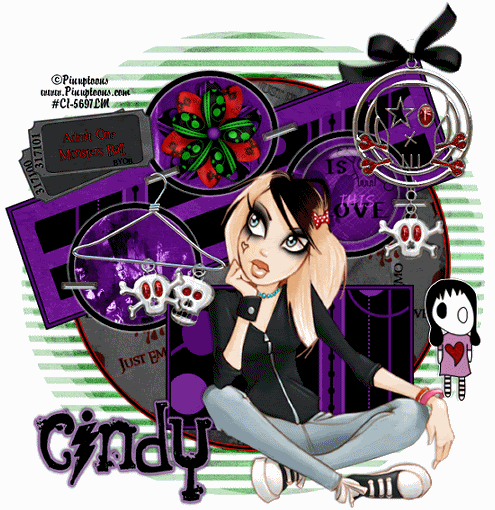adobe.photoshop.windows
http://groups.google.com/group/adobe.photoshop.windows?hl=en
adobe.photoshop.windows@googlegroups.com
Today's topics:
* Scale an image to actual size? - 7 messages, 5 authors
http://groups.google.com/group/adobe.photoshop.windows/t/e92a8b1d7fc60eae?hl=en
* Clone tool behaves badly - 4 messages, 3 authors
http://groups.google.com/group/adobe.photoshop.windows/t/9d7b25c66c069afb?hl=en
* To know some new things - 1 messages, 1 author
http://groups.google.com/group/adobe.photoshop.windows/t/42b17ed97038c357?hl=en
* new member - old user ? about CS3 - 2 messages, 2 authors
http://groups.google.com/group/adobe.photoshop.windows/t/6826106001fea5db?hl=en
* Is it possible to change the CS4 background color? - 1 messages, 1 author
http://groups.google.com/group/adobe.photoshop.windows/t/bc4f16301d3235ee?hl=en
* Photoshop with occasional GPU driver problem - 1 messages, 1 author
http://groups.google.com/group/adobe.photoshop.windows/t/2fe9422215353ec9?hl=en
* Issues with text boxes in CS4 - 2 messages, 2 authors
http://groups.google.com/group/adobe.photoshop.windows/t/8b4646ae60eda7ae?hl=en
* Cannot install Photoshop CS3 - Installer just dissappeared - 1 messages, 1
author
http://groups.google.com/group/adobe.photoshop.windows/t/01b38efcadb843c1?hl=en
* CS4 bug: brush cursor display is incomplete - 3 messages, 3 authors
http://groups.google.com/group/adobe.photoshop.windows/t/0f0a423a3ebbdc20?hl=en
* N-Trig Tablet Not Recognized - 1 messages, 1 author
http://groups.google.com/group/adobe.photoshop.windows/t/541794325ab07468?hl=en
* Photoshop CS4 is a disaster - 1 messages, 1 author
http://groups.google.com/group/adobe.photoshop.windows/t/e9e63cd766f5577f?hl=en
* False Positive Trojan in AVG8 - Problem for CS4 - 1 messages, 1 author
http://groups.google.com/group/adobe.photoshop.windows/t/978253298279d26e?hl=en
==============================================================================
TOPIC: Scale an image to actual size?
http://groups.google.com/group/adobe.photoshop.windows/t/e92a8b1d7fc60eae?hl=en
==============================================================================
== 1 of 7 ==
Date: Thurs, Jan 29 2009 8:49 am
From: "John Joslin"
Nope. It sounds as if you haven't grasped the relationship between pixel dimensions, linear dimensions and resolution.
== 2 of 7 ==
Date: Thurs, Jan 29 2009 9:33 am
From: Nigel_Mercier@adobeforums.com
Phos4: The images have already been created, and are photographs.
John: I have grasped these concepts, but perhaps need to explain in words of one syllable.
Do you guys need to see an example? See below:
<http://www.mercier.org.uk/temp/penny.jpg>
This is an image of a penny, and a lid. You see it has been cropped to the sides of the penny, which has a width of 20.3mm. This was done by selecting Crop: Width 20.3mm @ Resolution 600 pixels/inch. If I print this on my 600dpi Laser printer, it comes out actual size. With me so far?
However, I don't want to crop the image, as I have now lost the subject of the image (the lid). I just want to automatically resize it so it prints at the same scale.
== 3 of 7 ==
Date: Thurs, Jan 29 2009 10:10 am
From: "Phos±four dots"
Nigel...
It's a brilliant bit of info anyway. Learn it or be forever dependent upon others to suss the resolution/image size math for you.
== 4 of 7 ==
Date: Thurs, Jan 29 2009 10:28 am
From: PeterK.@adobeforums.com
The 600ppi in the image has nothing to do with the resolution that your printer is capable of printing. As was mentioned previously, you could use a lower resolution just fine, as long as the image itself was still the actual size you're looking for. If you want a penny that's 20.3mm, just make sure you've sized it to 20.3mm in your image. There are measurement tools that can help you out there, guidelines that can be placed, etc.
== 5 of 7 ==
Date: Thurs, Jan 29 2009 10:37 am
From: Nigel_Mercier@adobeforums.com
The 600ppi in the image has nothing to do with the resolution that your
printer is capable of printing.
Perhaps not, but it keeps the resolution at maximum
If you want a penny that's 20.3mm, just make sure you've sized it to 20.3mm
in your image. There are measurement tools that can help you out there,
guidelines that can be placed, etc.
But no automatic method, like the crop tool?
== 6 of 7 ==
Date: Thurs, Jan 29 2009 10:35 am
From: J_Maloney@adobeforums.com
<http://www.creativepro.com/node/57637>
== 7 of 7 ==
Date: Thurs, Jan 29 2009 11:42 am
From: PeterK.@adobeforums.com
Ah, I see what you're trying to get at. Btw, if you're using the crop tool to change the size and resolution, you may simply be interpolating the pixels, which means making up pixels that aren't there. You can't get any better quality out of the image than what was originally captured, so if you're upping the resolution to 600ppi thinking that, it's a pointless exercise. You usually only need about 300ppi at the print size to get good quality. The 600ppi in a printer spec has no correlation to the resolution of a bitmap image.
Read through the site that was linked earlier, as it will help you understand the ins and outs of size and resolution. I'll give you a tip on how to accomplish what you want, but if you don't understand what you are doing, or if it's even necessary, you may be doing needless work at best, or at worst, degrading your image while thinking you are making it acceptable for print instead of getting a better capture from the outset.
Turn your image into a layer and specify the size you need, NOT the resolution. If you're only concerned about getting the size right, you crop your image to that size. After the crop it will adjust the resolution without interpolating pixels and you can see what kind of resolution you have to work with.
Before executing the crop, look up in the options bar and set the cropped area to "hide," then crop it. The resolution will adjust to give you all the pixels encapsulated in the penny without altering them. Then you can go to Image-Reveal all to show all of your image again. Keep in mind that the size of the original image may be changed to reflect the change in resolution.
==============================================================================
TOPIC: Clone tool behaves badly
http://groups.google.com/group/adobe.photoshop.windows/t/9d7b25c66c069afb?hl=en
==============================================================================
== 1 of 4 ==
Date: Thurs, Jan 29 2009 9:18 am
From: Richard_Gleick@adobeforums.com
As allowed by license, I have installed CS4 on my desktop and my laptop. On the desktop version, the Clone tool looks and behaves exactly as it should and I have no problem with it.
However, on my laptop, the tool looks like a rubber stamp (the same icon as is in the palette) and does not work properly. Changing the brush size does no good because it's not a brush, just a rubber stamp (yes, I have chosen Clone, not Pattern).
the only thing I can think of is lack of horsepower in the laptop (for instance, only 512Mb of RAM) but I'm open to any other suggestions.
Thanks
== 2 of 4 ==
Date: Thurs, Jan 29 2009 9:37 am
From: Geoff_K_Jackson@adobeforums.com
Edit / Preferences / Cursors... change to "normal brush tip".
Geoff.
== 3 of 4 ==
Date: Thurs, Jan 29 2009 9:40 am
From: Geoff_K_Jackson@adobeforums.com
Also, pressing the Caps Lock key will toggle from brush tip to cross hairs.
Geoff
== 4 of 4 ==
Date: Thurs, Jan 29 2009 9:39 am
From: dave_milbut@adobeforums.com
and toggle with the caps lock key.
==============================================================================
TOPIC: To know some new things
http://groups.google.com/group/adobe.photoshop.windows/t/42b17ed97038c357?hl=en
==============================================================================
== 1 of 1 ==
Date: Thurs, Jan 29 2009 9:41 am
From: dave_milbut@adobeforums.com
:)
it was probably phos or one of the other gurus who told me about it.
==============================================================================
TOPIC: new member - old user ? about CS3
http://groups.google.com/group/adobe.photoshop.windows/t/6826106001fea5db?hl=en
==============================================================================
== 1 of 2 ==
Date: Thurs, Jan 29 2009 9:43 am
From: dave_milbut@adobeforums.com
you're going to love cs3. it's a great app.
google for photoshop tutorials like this;
"photoshop tutorial [feature]"
no quotes, and replace [feature] with what you want to learn about. like:
photoshop tutorial vanishing point
<http://www.google.com/search?source=ig&hl=en&rlz=&=&q=photoshop+tutorial+vanishing+point&btnG=Google+Search&aq=f>
== 2 of 2 ==
Date: Thurs, Jan 29 2009 10:01 am
From: Ho
Richard, in CS3, under Help, do you see "Deactivate"?
==============================================================================
TOPIC: Is it possible to change the CS4 background color?
http://groups.google.com/group/adobe.photoshop.windows/t/bc4f16301d3235ee?hl=en
==============================================================================
== 1 of 1 ==
Date: Thurs, Jan 29 2009 9:46 am
From: d_cole@adobeforums.com
Hmm...I didn't know that. My display must be a little off. Another problem.
==============================================================================
TOPIC: Photoshop with occasional GPU driver problem
http://groups.google.com/group/adobe.photoshop.windows/t/2fe9422215353ec9?hl=en
==============================================================================
== 1 of 1 ==
Date: Thurs, Jan 29 2009 10:24 am
From: dave_milbut@adobeforums.com
Hi, since I did not change anything to the video driver settings on any
of the accounts, I doubt that to be the problem
probably right. i was thinking maybe you had applied some of the tweaks and fixes mentioned in this forum (there are many!)
==============================================================================
TOPIC: Issues with text boxes in CS4
http://groups.google.com/group/adobe.photoshop.windows/t/8b4646ae60eda7ae?hl=en
==============================================================================
== 1 of 2 ==
Date: Thurs, Jan 29 2009 10:46 am
From: Kyoko_Itoda@adobeforums.com
What is your system configuration? Check, Photoshop > Help > System Info.
== 2 of 2 ==
Date: Thurs, Jan 29 2009 11:16 am
From: Rachel_Lehman@adobeforums.com
This is it:
Adobe Photoshop Version: 11.0 (11.0x20080919 [20080919.r.488 2008/09/19:02:00:00 cutoff; r branch])
Operating System: Windows Vista 32-bit
Version: 6.0 Service Pack 1
System architecture: AMD CPU Family:15, Model:2, Stepping:3 with MMX, SSE Integer, SSE FP, SSE2
Physical processor count: 4
Processor speed: 2500 MHz
Video Card Vendor: NVIDIA Corporation
Video Card Renderer: GeForce 9600 GT/PCI/SSE2/3DNOW!
OpenGL Drawing: Enabled.
Video Card: NVIDIA GeForce 9600 GT
Video Mode: 1680 x 1050 x 4294967296 colors
Video Card Driver: nvd3dum.dll,nvwgf2um.dll
Driver Version: 7.15.11.7813
Built-in memory: 3070 MB
Free memory: 853 MB
Memory available to Photoshop: 1634 MB
Memory used by Photoshop: 60 %
Image cache levels: 4
Serial number: [removed]
Application folder: C:\Program Files\Adobe\Adobe Photoshop CS4\
Temporary file path: C:\Users\Rachel\AppData\Local\Temp\
Photoshop scratch has async I/O enabled
Scratch volume(s):
C:\, 291.0G, 196.9G free
Primary Plug-ins folder: C:\Program Files\Adobe\Adobe Photoshop CS4\Plug-ins\
Additional Plug-ins folder: not set
Installed components:
ACE.dll ACE 2008/08/27-18:10:41 53.355610 53.355610
AdobeLinguistic.dll Adobe Linguisitc Library 4.0.0
AdobeLM.dll AdobeLM 3.0.11.10077 (BuildVersion: 53.352460; BuildDate: Tue Jul 29 2008 16:47:08) 53.352460
AdobeLM_libFNP.dll FLEXnet Publisher (32 bit) 11.5.0.1 build 57427
AdobeOwl.dll Adobe Owl 2008/08/14-18:38:42 2.0.70 53.354161
AdobeOwlCanvas.dll Adobe Owl Canvas 2.0.70 53.354161
AdobePDFL.dll PDFL 2008/08/20-20:15:08 53.204060 53.204060
AdobeUpdater.dll Adobe Updater Library 6.0.0.1452 (BuildVersion: 52.338651; BuildDate: Wed Apr 16 2008 19:28:20) 52.338651
AdobeXMP.dll Adobe XMP Core 4.2.2 53.352624
AdobeXMPFiles.dll Adobe XMP Files 4.2.2 53.352624
AdobeXMPScript.dll Adobe XMP Script 4.2.2 53.352624
adobe_caps.dll Adobe CAPS 2,0,99,0 2.135373
adobe_epic.dll Adobe EPIC 3.0.1.10077 (BuildVersion: 53.352460; BuildDate: Tue Jul 29 2008 16:47:08) 53.352460
adobe_eula.dll Adobe EPIC EULA 3.0.1.10077 (BuildVersion: 53.352460; BuildDate: Tue Jul 29 2008 16:47:08) 53.352460
AFlamingo.dll AFlamingo 2008/07/09-11:28:44 53.350580 53.350580
AGM.dll AGM 2008/08/27-18:10:41 53.355610 53.355610
ahclient.dll AdobeHelp Dynamic Link Library 1, 3, 12, 0
aif_core.dll AIF 1.0 53.352475
aif_ogl.dll AIF 1.0 53.352475
amtlib.dll AMTLib 2.0.1.10077 (BuildVersion: 53.352460; BuildDate: Tue Jul 29 2008 16:47:08) 53.352460
amtservices.dll AMTServices 2.0.1.10077 (BuildVersion: 53.352460; BuildDate: Tue Jul 29 2008 16:47:08) 53.352460
ARE.dll ARE 2008/08/27-18:10:41 53.355610 53.355610
asneu.dll AsnEndUser Dynamic Link Library 1, 6, 0, 8
authplay.dll
AXE8SharedExpat.dll AXE8SharedExpat 2008/06/11-20:19:53 NFR 53.348206 53.348206
AXEDOMCore.dll AXEDOMCore 2008/06/11-20:19:53 53.348206 53.348206
Bib.dll BIB 2008/08/27-18:10:41 53.355610 53.355610
BIBUtils.dll BIBUtils 2008/08/27-18:10:41 53.355610 53.355610
cg.dll NVIDIA Cg Runtime 2.0.0015
cgGL.dll NVIDIA Cg Runtime 2.0.0015
CoolType.dll CoolType 2008/08/27-18:10:41 53.355610 53.355610
data_flow.dll AIF 1.0 53.352475
ExtendScript.dll ExtendScript 2008/07/17-13:28:24 53.351316 53.351316
FileInfo.dll Adobe XMP FileInfo 4.2.2 53.352624
FNP_Act_Installer.dll FLEXnet Publisher (32 bit) 11.6.0.1 build 60959
icucnv36.dll International Components for Unicode 2008/03/20-16:33:10 Build gtlib_1.1 CL#7223
icudt36.dll International Components for Unicode 2008/03/20-16:33:10 Build gtlib_1.1 CL#7223
image_flow.dll AIF 1.0 53.352475
image_runtime.dll AIF 1.0 53.352475
JP2KLib.dll JP2KLib 2008/06/11-20:19:53 53.100857 53.100857
libifcoremd.dll Intel(r) Visual Fortran Compiler 10.0 (Update A)
libmmd.dll Intel(r) C Compiler, Intel(r) C++ Compiler, Intel(r) Fortran Compiler 10.0
MPS.dll MPS 2008/07/07-10:33:04 53.350311 53.350311
msvcp71.dll Microsoft® Visual Studio .NET 7.10.3077.0
msvcr71.dll Microsoft® Visual Studio .NET 7.10.3052.4
pdfsettings.dll Adobe PDFSettings 1.04
Photoshop.dll Adobe Photoshop CS4 CS4
Plugin.dll Adobe Photoshop CS4 CS4
PlugPlug.dll Adobe(R) CSXS PlugPlug Standard Dll (32 bit) 1.0.0.73
PSArt.dll Adobe Photoshop CS4 CS4
PSViews.dll Adobe Photoshop CS4 CS4
registration.dll Registration 2.0.1.10077 (BuildVersion: 53.352460; BuildDate: Tue Jul 29 2008 16:47:08) 53.352460
SCCore.dll ScCore 2008/07/17-13:28:24 53.351316 53.351316
shfolder.dll Microsoft(R) Windows (R) 2000 Operating System 5.50.4027.300
WRServices.dll WRServices Friday May 30 2008 7:18:42 Build 0.7713 0.7713
Installed plug-ins:
3D Studio 11.0 (11.0x20080919 [20080919.r.488 2008/09/19:02:00:00 cutoff; r branch])
ADM 3.11x01
Accented Edges 11.0
Angled Strokes 11.0
Average 11.0 (11.0x20080919 [20080919.r.488 2008/09/19:02:00:00 cutoff; r branch])
BMP 11.0 (11.0x20080919 [20080919.r.488 2008/09/19:02:00:00 cutoff; r branch])
Bas Relief 11.0
Camera Raw 5.0
Chalk & Charcoal 11.0
Charcoal 11.0
Chrome 11.0
Cineon 11.0 (11.0x20080919 [20080919.r.488 2008/09/19:02:00:00 cutoff; r branch])
Clouds 11.0 (11.0x20080919 [20080919.r.488 2008/09/19:02:00:00 cutoff; r branch])
Collada 11.0 (11.0x20080919 [20080919.r.488 2008/09/19:02:00:00 cutoff; r branch])
Color Halftone 11.0 (11.0x20080919 [20080919.r.488 2008/09/19:02:00:00 cutoff; r branch])
Colored Pencil 11.0
CompuServe GIF 11.0 (11.0x20080919 [20080919.r.488 2008/09/19:02:00:00 cutoff; r branch])
Conté Crayon 11.0
Craquelure 11.0
Crop and Straighten Photos 11.0 (11.0x20080919 [20080919.r.488 2008/09/19:02:00:00 cutoff; r branch])
Crop and Straighten Photos Filter 11.0 (11.0x20080919 [20080919.r.488 2008/09/19:02:00:00 cutoff; r branch])
Crosshatch 11.0
Crystallize 11.0 (11.0x20080919 [20080919.r.488 2008/09/19:02:00:00 cutoff; r branch])
Cutout 11.0
Dark Strokes 11.0
De-Interlace 11.0 (11.0x20080919 [20080919.r.488 2008/09/19:02:00:00 cutoff; r branch])
Dicom 11.0
Difference Clouds 11.0 (11.0x20080919 [20080919.r.488 2008/09/19:02:00:00 cutoff; r branch])
Diffuse Glow 11.0
Displace 11.0 (11.0x20080919 [20080919.r.488 2008/09/19:02:00:00 cutoff; r branch])
Dry Brush 11.0
Embed Watermark 3.0
Entropy 11.0 (11.0x20080919 [20080919.r.488 2008/09/19:02:00:00 cutoff; r branch])
Extrude 11.0 (11.0x20080919 [20080919.r.488 2008/09/19:02:00:00 cutoff; r branch])
FXG 11.0 (11.0x20080919 [20080919.r.488 2008/09/19:02:00:00 cutoff; r branch])
FastCore Routines 11.0 (11.0x20080919 [20080919.r.488 2008/09/19:02:00:00 cutoff; r branch])
Fibers 11.0 (11.0x20080919 [20080919.r.488 2008/09/19:02:00:00 cutoff; r branch])
Film Grain 11.0
Filmstrip 11.0 (11.0x20080919 [20080919.r.488 2008/09/19:02:00:00 cutoff; r branch])
Filter Gallery 11.0
Fresco 11.0
Glass 11.0
Glowing Edges 11.0
Google Earth 4 11.0 (11.0x20080919 [20080919.r.488 2008/09/19:02:00:00 cutoff; r branch])
Grain 11.0
Graphic Pen 11.0
HDRMergeUI 11.0
Halftone Pattern 11.0
IFF Format 11.0 (11.0x20080919 [20080919.r.488 2008/09/19:02:00:00 cutoff; r branch])
Ink Outlines 11.0
Kurtosis 11.0 (11.0x20080919 [20080919.r.488 2008/09/19:02:00:00 cutoff; r branch])
Lens Blur 11.0
Lens Correction 11.0
Lens Flare 11.0 (11.0x20080919 [20080919.r.488 2008/09/19:02:00:00 cutoff; r branch])
Lighting Effects 11.0 (11.0x20080919 [20080919.r.488 2008/09/19:02:00:00 cutoff; r branch])
Liquify
==============================================================================
TOPIC: Cannot install Photoshop CS3 - Installer just dissappeared
http://groups.google.com/group/adobe.photoshop.windows/t/01b38efcadb843c1?hl=en
==============================================================================
== 1 of 1 ==
Date: Thurs, Jan 29 2009 10:54 am
From: Jon_Thompson@adobeforums.com
Hmmm... Well Michael I guess I should hire you as an employee of my Comm/Res Telecommunications and IT/Networking Administration business. I can see your attention to detail will get you far here.
Oh that's right you don't have any certifications, and probably can't get a server/network connected to another one across a VLAN/WAN through a SSL connection (Use Google Mike, look for Cisco VLAN). I guess you can build PC's all day right? It's in high demand now.
Yeah... I picked up that PC building skill when I was in High School before I was A+ or N+ certified. Long before I was a Microsoft/Cisco Partner or obtained my degrees. Yes plural.
Keep hating on those who strive to succeed it gets you far in life. Peeing contests can get quite messy.
Either way I used .NET Paint for what I needed. So good luck with all that negativity Mike and sleep well.
==============================================================================
TOPIC: CS4 bug: brush cursor display is incomplete
http://groups.google.com/group/adobe.photoshop.windows/t/0f0a423a3ebbdc20?hl=en
==============================================================================
== 1 of 3 ==
Date: Thurs, Jan 29 2009 11:10 am
From: Ron_Dodson@adobeforums.com
Derrick and Sean
Ah, we may be facing the consequences of having external monitors and using XP 32 SP3.
I have a old desktop at home using ATI GPU, dual monitors and XP 32 SP3 and it runs like a race horse with no problems at all. It's my life saver on projects where I don't want to hassle with the cursor swap to the laptop process. But I have faith in Sean, don't you Derrick?
== 2 of 3 ==
Date: Thurs, Jan 29 2009 11:21 am
From: sean_kilbride@adobeforums.com
So to update. The issue was resolved for single monitor setups, however we just recently became aware of the issue on dual display configurations. The team here is aware of the issue and is currently working to fully resolve the issue. I'll update when a fixed driver is expected.
== 3 of 3 ==
Date: Thurs, Jan 29 2009 11:53 am
From: David_Terry@adobeforums.com
The problem of the incomplete cursor being specific to the 2nd monitor of a two monitor system was identified in this thread as far back as November 13th.
Just FYI (in case anyone thought this was new news)
==============================================================================
TOPIC: N-Trig Tablet Not Recognized
http://groups.google.com/group/adobe.photoshop.windows/t/541794325ab07468?hl=en
==============================================================================
== 1 of 1 ==
Date: Thurs, Jan 29 2009 11:18 am
From: nick_caylor@adobeforums.com
A few other HP and Dell tablet PC users and I have noticed that photoshop does not recognize the pressure sensitivity of the N-trig tablets. I bought this laptop thinking that it was Wacom because I knew it was pressure sensitive (which it is on a couple other programs) so I was a little surprised when I found out that there was more than one type of digitizer pen.
Is there a work around, patch or some other way to get Photoshop and Elements to recognize it?
I contacted N-Trig already and they basically said it's the software's issue.
==============================================================================
TOPIC: Photoshop CS4 is a disaster
http://groups.google.com/group/adobe.photoshop.windows/t/e9e63cd766f5577f?hl=en
==============================================================================
== 1 of 1 ==
Date: Thurs, Jan 29 2009 11:30 am
From: Tenchi@adobeforums.com
The solution by someone given a few pages back for reducing lag with the brush by selecting various OpenGL functions, reduced mine to 0 drag. Before there was huge drag, it would trail 1cm behind when I drew concentric circles, now none. I'm sooo bloody happy!!
Also tried out the retouchartists speed test: 30 seconds. Is that average?
==============================================================================
TOPIC: False Positive Trojan in AVG8 - Problem for CS4
http://groups.google.com/group/adobe.photoshop.windows/t/978253298279d26e?hl=en
==============================================================================
== 1 of 1 ==
Date: Thurs, Jan 29 2009 11:40 am
From: john_bunyan@adobeforums.com
On 29 Jan (XP Pro) I noticed that my AVG8 had detected a "Trojan horse Crypt.CFR" and a back up , which it removed to the virus vault. Regrettably I deleted it. I then found on Google that this was a folder in Programme Files/Common Files/Adobe/Installer. I found that the folder was still in place, but when I look in Control Panel/Add Remove Programmes neither CS4 nor Bridge show, although the programmes seem to work, Is there an easy solution? Back up would not work. I believe AVG have issued an update now!! I suppose I cold uninstall and reinstall, but as the programmes are not shown in the above should I use Windows Install Clean up utility??
==============================================================================
You received this message because you are subscribed to the Google Groups "adobe.photoshop.windows"
group.
To post to this group, visit http://groups.google.com/group/adobe.photoshop.windows?hl=en
To unsubscribe from this group, send email to adobe.photoshop.windows+unsubscribe@googlegroups.com
To change the way you get mail from this group, visit:
http://groups.google.com/group/adobe.photoshop.windows/subscribe?hl=en
To report abuse, send email explaining the problem to abuse@googlegroups.com
==============================================================================
Google Groups: http://groups.google.com/?hl=en