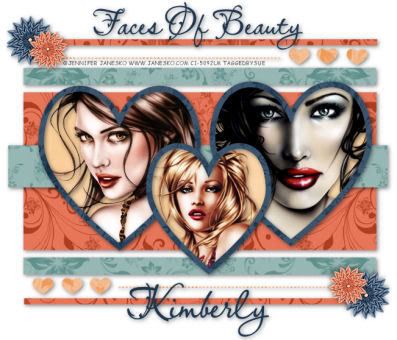adobe.photoshop.macintosh
http://groups.google.com/group/adobe.photoshop.macintosh?hl=en
adobe.photoshop.macintosh@googlegroups.com
Today's topics:
* Extension for tiff files - tif vs tiff - 2 messages, 2 authors
http://groups.google.com/group/adobe.photoshop.macintosh/t/845c3f05afa33700?hl=en
* Photoshop's brightness and exposure controls? - 11 messages, 3 authors
http://groups.google.com/group/adobe.photoshop.macintosh/t/9ff6cb8c4f845829?hl=en
* Problems running OpenGL with MacPro 2 x 3Ghz Dual, ATI Radeon X1900, Mac OS
X 10.5.6 - 1 messages, 1 author
http://groups.google.com/group/adobe.photoshop.macintosh/t/a6e6be0f346c7672?hl=en
* Problem printing in Photoshop CS4 - 1 messages, 1 author
http://groups.google.com/group/adobe.photoshop.macintosh/t/d705fd71efa0374e?hl=en
* Installed CS4 30 day trial and said my license had expired! - 4 messages, 2
authors
http://groups.google.com/group/adobe.photoshop.macintosh/t/99d7a4067c0bbae6?hl=en
* Remove 3D New Shape From Layer - 3 messages, 3 authors
http://groups.google.com/group/adobe.photoshop.macintosh/t/6b37829b691f4efb?hl=en
* PS CS4 Mac - Application Frame and Cmd-0 (fit image) - please help - 1
messages, 1 author
http://groups.google.com/group/adobe.photoshop.macintosh/t/de838241f748dd96?hl=en
* Increase Action font size in button mode - 1 messages, 1 author
http://groups.google.com/group/adobe.photoshop.macintosh/t/8ef37870307b0f1d?hl=en
* 2009 Macs and Peripherals :: General Discussion :: Chapter III - 1 messages,
1 author
http://groups.google.com/group/adobe.photoshop.macintosh/t/c2f0ebcc850b85d0?hl=en
==============================================================================
TOPIC: Extension for tiff files - tif vs tiff
http://groups.google.com/group/adobe.photoshop.macintosh/t/845c3f05afa33700?hl=en
==============================================================================
== 1 of 2 ==
Date: Fri, Feb 13 2009 9:28 pm
From: Ramón_G_Castañeda@adobeforums.com
Ergo #1. :D I left out the <sarcasm> tags.
== 2 of 2 ==
Date: Sat, Feb 14 2009 5:16 am
From: Neil_Keller@adobeforums.com
It is stupid. Shoot-yourself-in-the-foot stupid -- particularly if you can't (even) choose ".tif" as an option.
Neil
==============================================================================
TOPIC: Photoshop's brightness and exposure controls?
http://groups.google.com/group/adobe.photoshop.macintosh/t/9ff6cb8c4f845829?hl=en
==============================================================================
== 1 of 11 ==
Date: Sat, Feb 14 2009 1:44 am
From: Mark_B_Anstendig@adobeforums.com
Suspect??????????
Why?
It was a good question. One should be careful about one's evaluations of other's efforts! This is, after all, a help/assistance forum. And such comments make one avoid these forums!
In any case, got the better (i.e., more precise, more exact, more knowledgeable, better expressed and more helpful) reply elsewhere. Here it is:
Assuming you're using CS3 or later: Brightness pins the upper and lower values (shadows and highlights) and adjusts the range between them. Exposure (designed really for HDR work with raw images) takes the strictly linear values in the file and adds or subtracts an equal amount from all of them (just as if you had changed your ISO, shutter or aperture.)
Ever best!
Mark
== 2 of 11 ==
Date: Sat, Feb 14 2009 5:22 am
From: Neil_Keller@adobeforums.com
Mark,
Exposure (designed really for HDR work with raw images) takes the strictly
linear values in the file and adds or subtracts an equal amount from all
of them
Your answer is NOT right. Please see Chris's response.
Neil
== 3 of 11 ==
Date: Sat, Feb 14 2009 5:21 am
From: Ramón_G_Castañeda@adobeforums.com
Your question mark key is stuck, Mark.
You're confusing the Original Post with post #1. Post #1 was indeed suspect, and noe it's proven wrong.
In #1 you said:
Exposure (designed really for HDR work with raw images) takes the strictly
linear values in the file and adds or subtracts an equal amount from all
of them…
That's what was suspect, and now, confirmed by Chris Cox, WRONG.
You now repeat that in #4.
Exposure (designed really for HDR work with raw images) takes the strictly
linear values in the file and adds or subtracts an equal amount from all
of them
That, once again, is wrong.
As Chris told you in #2, Exposure does not "add or subtracts" anything. It multiplies.
Exposure does not add or subtract - it multiplies
Now do you see why I didn't want to start yet another argument with you? B)
== 4 of 11 ==
Date: Sat, Feb 14 2009 5:23 am
From: Neil_Keller@adobeforums.com
I see Ramón types faster than I do! <g>
Neil
== 5 of 11 ==
Date: Sat, Feb 14 2009 5:26 am
From: Neil_Keller@adobeforums.com
Mark,
When you change your aperture one stop, you either double or halve the exposure. Two stops, and you quadruple or quarter the exposure. You do not add or subtract a fixed value to it.
Neil
== 6 of 11 ==
Date: Sat, Feb 14 2009 5:26 am
From: Ramón_G_Castañeda@adobeforums.com
One should be careful about one's evaluations of other's efforts!
Yup, you should be more careful in reading all posts, including your own, and not hurl any invective at those who correct you.
Of course your question was a valid one. It was your alleged "better (i.e., more precise, more exact, more knowledgeable, better expressed and more helpful) reply" spouted in #1 and now astonishingly repeated in #4 that was wrong. Sheesh…
== 7 of 11 ==
Date: Sat, Feb 14 2009 5:41 am
From: Mark_B_Anstendig@adobeforums.com
First of all, that reply, with which you take issue, is not mine. I said it was not mine in post 1 (which was the second post on this thread) a post I can no longer find.
It is a post from a long time respected member of the Macintosh/Apple community.
Second, however, in the exposure window, a value is chosen which, evidently, is a multiple of the original value(s), as I understand you. But that multiple of the original values, which was evidently arrived at by multiplying those values, is added to the original value when one closes the window. As I understand this.
But what about the distinction that brightness does not affect the brightest and darkest values, but only what is in between?
And, BTW, while my obtuseness, as you seem to think it, may keep you from wanting to discuss with me, even before you knew how I would be discussing, your attitude has a similar effect on me of beiong sorry I even tried using this forum.
Mark
== 8 of 11 ==
Date: Sat, Feb 14 2009 5:44 am
From: Neil_Keller@adobeforums.com
Mark,
It is a post from a long time respected member of the Macintosh/Apple
community.
The problem here is that you were disseminating incorrect information, regardless of whether it is first hand or that of a "respected member" of the community.
The point was clarified. Let's please move on.
Thanks.
Neil
== 9 of 11 ==
Date: Sat, Feb 14 2009 6:08 am
From: Ramón_G_Castañeda@adobeforums.com
that reply, with which you take issue, is not mine.
I know, I can read. I didn't say it was yours, I said it was suspect. It was and remains wrong.
== 10 of 11 ==
Date: Sat, Feb 14 2009 6:35 am
From: Mark_B_Anstendig@adobeforums.com
The points were not answered.
No explanation for brightness as different from exposure.
Mark
== 11 of 11 ==
Date: Sat, Feb 14 2009 9:35 am
From: Mark_B_Anstendig@adobeforums.com
In reply to the comments about my second post's explanation of Exposure the author I had quoted replies as follows:
quote
That's really hard to say what the poster meant. Raw image files are linear; film is not, so perhaps he's saying that multiplication by a single factor produces a linear result (just as doubling the shutter speed halves the exposure.) The new B&C however, is more complex than either option, since it pins the darkest and lightest ends of the scale and bell-curves the rest.
The easiest way to see the difference is to watch the histogram as you apply each adjustment. With exposure, the entire histogram will slide left or right, and the highest and lowest values will fall off the chart. With B&C, the "bell" in the center will move, but you'll not completely blow out values at the extremes.
This is easy to see by open a chart of color swatches too.
End of quote
I feel his original explanation was unfairly jumped on. He obviously knows what he is talking about and is very familiar with the application, which he has been using since it first came out, decades ago.
Mark
==============================================================================
TOPIC: Problems running OpenGL with MacPro 2 x 3Ghz Dual, ATI Radeon X1900,
Mac OS X 10.5.6
http://groups.google.com/group/adobe.photoshop.macintosh/t/a6e6be0f346c7672?hl=en
==============================================================================
== 1 of 1 ==
Date: Sat, Feb 14 2009 4:38 am
From: Anto38x
Hi there.... I'm having problems getting my new version of Photoshop CS4 to run with OpenGL enabled. The dialog box has it clicked on but the video card is not listed in the OpenGL area.... and when I use it switched on the marquee tool gives me selection and positioning issues. Anyone else have this issue.... or cam up with a solution... please post your comments.
Yours sincerely,
Anthony
Irish MacUser & MacAddict
==============================================================================
TOPIC: Problem printing in Photoshop CS4
http://groups.google.com/group/adobe.photoshop.macintosh/t/d705fd71efa0374e?hl=en
==============================================================================
== 1 of 1 ==
Date: Sat, Feb 14 2009 5:12 am
From: Neil_Keller@adobeforums.com
Do you have the latest driver for that printer installed? Is the driver properly selected in both Page Setup... and Print... menues?
Neil
==============================================================================
TOPIC: Installed CS4 30 day trial and said my license had expired!
http://groups.google.com/group/adobe.photoshop.macintosh/t/99d7a4067c0bbae6?hl=en
==============================================================================
== 1 of 4 ==
Date: Sat, Feb 14 2009 5:19 am
From: Personal_Movies@adobeforums.com
Had previously a 30 day trial of CS3 Photoshop & After effects on my Mac and just installed my 30 day trial of CS4 Master collection, I bought on DVD from Adobe, and it states for all the CS4 programes my license has expired!
How do I resolve this?
Kevin
== 2 of 4 ==
Date: Sat, Feb 14 2009 5:32 am
From: Ramón_G_Castañeda@adobeforums.com
Either call Adobe Customer Service or wipe your hard drive clean. :/ You should have used the Adobe Uninstaller (Applications/Utilities/Adobe) to get rid of the previous trial version.
You might try uninstalling both versions now with their respective Adobe uninstallers, then looking for, downloading and running CS3CleanScript. It's a long shot, though.
== 3 of 4 ==
Date: Sat, Feb 14 2009 6:10 am
From: Personal_Movies@adobeforums.com
But I already paid for my CS3 products, I just want to try the CS4 Trial. Surly they can both co-exist?
Kevin
== 4 of 4 ==
Date: Sat, Feb 14 2009 6:14 am
From: Ramón_G_Castañeda@adobeforums.com
Ah, that's different from what you said before:
Had previously a 30 day trial of CS3 Photoshop
Yes, multiple versions of Photoshop can coexist happily on the same drive.
There were problems last year with copies of the trial versions on DVD. Maybe this time it's the same. Try downloading the trial version, or call Adobe Customer Service.
==============================================================================
TOPIC: Remove 3D New Shape From Layer
http://groups.google.com/group/adobe.photoshop.macintosh/t/6b37829b691f4efb?hl=en
==============================================================================
== 1 of 3 ==
Date: Sat, Feb 14 2009 7:32 am
From: Wade_Zimmerman@adobeforums.com
Apparently not yet supported. You can use Illustrator to 3D effect to make a globe and the then make the text a symbol and map it to the globe choosing invisible geometry from the map art dialog.
then make it a smart object so you can edit it.
That I think is the best you can do until better support is brought in for the 3D feature.
This would be one of the major uses for the 3D feature but some how it does not seem like it has been made so.
== 2 of 3 ==
Date: Sat, Feb 14 2009 9:51 am
From: Mark_Reynolds@adobeforums.com
"how can I then delete the sphere, but keep the curved text? " - Heres one workaround for this that I discovered…
• From Render Settings choose "unlit texture"
• In the sphere material settings (part of the new 3d panel) choose solid white or black for the 'Diffuse' color
• finally you can use the advanced blending sliders on the layer to clip out the solid white or black in the layer leaving only the distorted text. Hold down option to split the sliders.
This gives interactive, floating, text distorted around a transparent sphere.
If you need your text to be lit you can duplicate the sphere, choose 'solid' from the render settings and group (clipping group) this lit sphere with the unlit one underneath.
== 3 of 3 ==
Date: Sat, Feb 14 2009 10:24 am
From: Ronald_Kalstein@adobeforums.com
Thanks- I'll give that a try. In the meantime, I wound up selecting the text with magic wand and making new layer from selection. That worked pretty well, as my file is 300 dpi.
==============================================================================
TOPIC: PS CS4 Mac - Application Frame and Cmd-0 (fit image) - please help
http://groups.google.com/group/adobe.photoshop.macintosh/t/de838241f748dd96?hl=en
==============================================================================
== 1 of 1 ==
Date: Sat, Feb 14 2009 8:20 am
From: Kent_Signorini@adobeforums.com
OK, back in the old days (CS3) when I wanted to fill my working space...that is the space between the tools on the left and the palettes on the right...with my image AND a solid background to view it against, I would use the Maximized Screen Mode and then hit Cmd-0 to fill the space with the image. Nice.
Now, in CS4, I can't find a way to do that. I can, however, turn on the Application Frame and Consolidate all Windows to Tabs (very nice). However, when I hit Cmd-0, part of the image gets hidden BEHIND my palettes on the right!
Yet, when I go and look at all the great "CS4 has this new Application Frame option..." pages on the net, every screenshot I see seems to show the palettes BESIDE the image in what appears to be a Cmd-0'd full screen-ish image.
How do I duplicate what I used to do in CS3, with the tools on the left, the palettes on the right, and when I hit Cmd-0, the image fills the middle space? And can I do this in Application Frame mode (since it's really nice).
Thanks everyone!
==============================================================================
TOPIC: Increase Action font size in button mode
http://groups.google.com/group/adobe.photoshop.macintosh/t/8ef37870307b0f1d?hl=en
==============================================================================
== 1 of 1 ==
Date: Sat, Feb 14 2009 9:53 am
From: erikspring@adobeforums.com
I'm using CS4 and the font for the Actions in button mode seems to have changed. Anyone know how I can increase the font size in the list of buttons?
==============================================================================
TOPIC: 2009 Macs and Peripherals :: General Discussion :: Chapter III
http://groups.google.com/group/adobe.photoshop.macintosh/t/c2f0ebcc850b85d0?hl=en
==============================================================================
== 1 of 1 ==
Date: Sat, Feb 14 2009 10:20 am
From: LRK@adobeforums.com
Update on Mail Problems:
I wanted to share this information because it seems to have resolved my recent email problems, and might also help someone else.
The following advice was from a user at the Apple Forum, BDAqua:
Not certain, but this can fix myriad Mail problems...
Safe Boot from the HD, (holding Shift key down at bootup), run Disk Utility
in Applications>Utilities, then highlight your drive, click on Repair
Permissions, then move these folder & file to the Desktop.
Move this Folder to the Desktop...
/Users/YourUserName/Library/Caches/Mail/
Move this file to the Desktop...
/Users/YourUserName/Library/Mail/Envelope Index
Reboot.
==============================================================================
You received this message because you are subscribed to the Google Groups "adobe.photoshop.macintosh"
group.
To post to this group, visit http://groups.google.com/group/adobe.photoshop.macintosh?hl=en
To unsubscribe from this group, send email to adobe.photoshop.macintosh+unsubscribe@googlegroups.com
To change the way you get mail from this group, visit:
http://groups.google.com/group/adobe.photoshop.macintosh/subscribe?hl=en
To report abuse, send email explaining the problem to abuse@googlegroups.com
==============================================================================
Google Groups: http://groups.google.com/?hl=en